Accounts Payable Automation Benefits: Why Manual Payables Are Obsolete in 2026
.png)

Enter your info to receive the guide instantly.
Here's the brutal truth: your CFO just calculated that your manual invoice processing is costing the company $50,000 annually in missed early payment discounts alone, and that's before counting the overtime hours, late fees, and duplicate payments.
While your finance team is busy with stacks of paper invoices, manually typing data into spreadsheets, and chasing down approvals that seem to disappear into thin air, your competitors are sitting back watching AI handle hundreds of invoices in the time it takes you to process just one.
If you find yourself in this situation, you're not alone. But you're falling behind.
The accounts payable process has completely transformed. We've gone from filing cabinets stuffed with invoices to smart systems that can read, understand, and process payments faster than the manual approach.
Most finance leaders know they need to automate everything by now, but less than 10% have actually done it. That means there's a huge opportunity sitting right there.
If you're still doing things the old way with paper and manual processes, you're basically watching money walk out the door every single day. Think about it: late payment fees, missed early payment discounts, errors that take hours to fix, and vendors who are getting increasingly frustrated with slow payments.
On the other side, companies that have embraced accounts payable automation are seeing incredible results. They're processing invoices in minutes instead of days, catching errors before they become problems, and building stronger relationships with their vendors due to fast payments.
This article discusses the benefits of accounts payable automation and how to implement it.
The Hidden Costs of Manual Payables Processing
While many organizations continue to rely on manual accounts payable processes, the true cost of these outdated systems extends far beyond the obvious expenses. It’s important to understand these hidden costs to evaluate accounts payable automation solutions.
Time and Labor Inefficiencies
Manual invoice processing consumes lots of time and resources. According to recent industry studies, the average manual invoice takes 12-15 days to process from receipt to payment, compared to just 3-5 days with automated accounts payable systems. This difference translates to significant labor costs and operational bottlenecks.
A typical accounts payable clerk can process only 5-8 invoices per hour when handling manual data entry, approval routing, and filing. On the other hand, automated AP systems can process hundreds of invoices in the same timeframe.
For organizations processing 1,000 invoices monthly, this inefficiency costs approximately $15,000-$25,000 annually in direct labor expenses alone.
The hidden time costs include:
- Manual data entry from paper invoices or PDFs
- Physical routing of documents for approvals
- Time spent searching for misplaced invoices
- Duplicate data entry across multiple systems
- Manual matching of purchase orders, receipts, and invoices
Error Rates and Their Devastating Financial Impact
Manual accounts payable processing introduces human error at every touchpoint. Industry research reveals that manual data entry has an error rate of 1-3%, which may seem minimal but compounds across thousands of transactions.
These accounts payable errors create the following financial consequences:
Direct Financial Impact of AP Errors
- Duplicate payments: 0.1-0.05% of all payments are duplicates, costing mid-size companies $50,000-$100,000 annually
- Incorrect payment amounts due to data entry mistakes
- Payments to the wrong vendors or accounts
- Tax reporting errors leading to penalties and audits
Indirect Costs of Manual Processing Errors
- Time spent investigating and correcting mistakes
- Damaged vendor relationships due to payment delays or errors
- Increased audit costs and compliance scrutiny
- Staff overtime to resolve urgent payment issues
Organizations using manual payables processing report spending 15-20% of their AP department's time correcting errors, representing a hidden cost of $30,000-$75,000 annually for teams of 3-5 people.
Late Payment Penalties and Missed Early Payment Discounts
Manual processing delays impact cash flow management and vendor relationships. The average manual AP process results in 8-12% of invoices being paid after due dates, triggering late payment penalties that can range from 1-3% of invoice values.
The cost of missed opportunities includes:
- Early Payment Discounts: Many vendors offer 2/10 net 30 terms (2% discount if paid within 10 days). Manual processes rarely capture these opportunities, resulting in missed savings of $20,000 to $50,000 annually for companies with $1M+ in monthly payables
- Late Payment Penalties: Organizations with manual AP processes pay an average of $2,500 to $7,500 annually in avoidable late fees
- Working Capital Impact: Delayed processing prevents optimal cash flow management, increasing borrowing costs or reducing investment returns
Compliance Risks and Audit Trail Deficiencies
Manual accounts payable processes create serious compliance vulnerabilities that can result in costly penalties and audit findings. These risks include:
Sarbanes-Oxley (SOX) Compliance Issues
- Inadequate documentation and approval trails
- Lack of segregation of duties in manual processes
- Difficulty demonstrating internal controls to auditors
Tax Compliance Risks
- Missing or incorrect 1099 reporting due to manual data handling
- Inability to quickly retrieve supporting documentation during audits
- Inconsistent vendor classification and tax treatment
Regulatory Penalties
- SOX compliance violations can result in fines up to $5 million and criminal charges
- Tax penalties for incorrect 1099 reporting average $280 per form
- Audit costs increase by 40-60% when organizations cannot provide digital audit trails
The average cost of a financial audit for companies with manual AP processes is 35% higher than those with automated systems, representing $25,000 to $100,000 in additional annual expenses.
Benefits of Accounts Payable Automation
Modern businesses are discovering that accounts payable automation delivers transformative results across every aspect of their financial operations. Organizations implementing AP automation solutions report huge improvements in efficiency, cost reduction, accuracy, and vendor relationships.
Here's how automated accounts payable processes are improving finance departments:
Operational Efficiency Gains
Reduction in Invoice Processing Time
Automated OCR and AI-driven data capture slash processing times from an average of 14.6 days manually down to just approximately 3 days post-automation, a 90%+ improvement. For example, one large retail firm saw invoice approval times drop by 86% due to smart workflows.
Streamlined Approval Workflows and Routing
Automation enforces customizable approval flows, matching invoices to purchase orders and flagging exceptions in real time. Instead of chasing sign-offs via email, teams enjoy automated routing guided by predefined rules, which improves consistency and reduces bottlenecks.
Elimination of Paper Handling and Physical Storage
Going digital removes paper scans, file cabinets, and postage expenses. Firms routinely report 50–80% cuts in document handling costs.
Improved Vendor Onboarding and Management
AP automation platforms often include vendor portals with self-service credentialing, tax form collection, bank info updates, and standardized data profiles. As a result, teams report up to 85% of invoices posted with minimal or no manual intervention.
Cost Reduction and ROI
Direct Cost Savings: Reduced Headcount and Overtime
A global manufacturing client cut 18.5 full-time positions (about 60% headcount) by automating manual invoice tasks. Typical per-invoice costs fall from $12–35 manually to just $2–3 after automation.
Indirect Savings: Fewer Errors and Better Cash Flow
With error rates dropping 95%+, businesses avoid costly duplicate or mistaken payments. Automated systems also flag early-payment discounts and reduce late fees, with 73% of firms reporting improved cash flow visibility and management.
Technology ROI: Quick Payback Periods
Automation delivers rapid payback, often within a year. Naviant reported 56% cost savings and significant hard-dollar ROI in year one. Other surveys affirm that 98% to 99.5% data accuracy drives faster returns.
Enhanced Accuracy and Compliance
Automated Data Capture Cuts Human Error by 95%+
Powered by OCR and intelligent data capture, automation removes manual entry slip-ups, reaching over 95%+ accuracy and protecting against duplicates.
Built-In Validation and Exception Handling
Automated systems run 2- or 3-way matching, compare GL codes, and escalate discrepancies for human review only, thereby cutting minor and major errors substantially.
Comprehensive Audit Trails for Compliance
Every invoice is tagged with timestamps for submission, approval, and payment, thereby promoting transparency and fulfilling SOX, GDPR, and internal control frameworks.
Real-Time Visibility into Payment Status and Cash Flow
Dashboards provide Finance teams with up-to-the-minute insight into payables. This allows proactive cash flow planning and informed decision-making.
Strategic Vendor Relationship Management
Faster Payments and Improved Vendor Satisfaction
Consistent on-time (and often early) payments strengthen supplier trust. 98% of businesses report that faster payable processing improves vendor relationships.
Better Negotiation Through Payment Optimization
By using early-payment discounts and structured timelines, organizations gain bargaining power and reduce costs.
Enhanced Supplier Diversity Tracking and Reporting
Automation platforms enable tagging of vendor demographics, thereby helping organizations monitor different supplier spend, thus encouraging ESG compliance.
Improved Dispute Resolution With Digital Documentation
Central storage of scanned invoices, POs, and correspondence makes it easy to resolve disputes: no rummaging through a drawer of paper.
How to Implement Accounts Payable Automation
Successfully implementing accounts payable automation requires strategic planning, careful execution, and a commitment to organizational change.
Organizations that follow proven implementation methodologies achieve faster ROI and higher user adoption rates, with 87% of companies reporting successful automation deployments when following structured approaches.
Here’s how to implement AP automation:
Assess Organizational Readiness and Current Process Mapping
Before you choose an AP automation solution, conduct a comprehensive organizational readiness assessment to ensure implementation success. This step determines your automation requirements and identifies potential challenges before they impact your project timeline.
Current State Analysis
Document your existing accounts payable processes through detailed process mapping. Track every step from invoice receipt to payment processing, including approval workflows, data entry requirements, and exception handling procedures.
Most organizations discover 15-20% more process complexity than initially anticipated during this mapping exercise.
Document current performance metrics including average processing time per invoice, error rates, and resource allocation. Benchmark these baseline measurements against industry standards: leading organizations process invoices in 3-5 days compared to 12-15 days for manual processes.
Technology Infrastructure Evaluation
Assess your current ERP system capabilities, integration requirements, and IT infrastructure readiness. Evaluate existing document management systems, email workflows, and approval processes to identify integration touchpoints.
This technical assessment prevents costly surprises during implementation and ensures seamless system connectivity.
Stakeholder Readiness Assessment
Evaluate organizational change readiness by identifying key stakeholders across finance, procurement, IT, and vendor management teams.
Assess current staff technology comfort levels and identify change champions who can support implementation efforts. Organizations with strong change management support achieve 70% faster user adoption rates.
Select the Right Automation Platform for Your Business Size and Needs
To choose the appropriate AP automation platform, carefully evaluate your organization's specific requirements, growth, and integration needs. The wrong platform selection accounts for 40% of implementation failures, making this decision important to project success.
Business Size Considerations
Small to medium businesses should prioritize cloud-based solutions offering rapid deployment, minimal IT overhead, and scalable pricing models. Look for platforms providing pre-built integrations with popular accounting systems like QuickBooks, Sage, or NetSuite.
Enterprise organizations require platforms supporting complex approval hierarchies, multi-entity processing, and advanced reporting capabilities. Evaluate solutions offering API flexibility, custom workflow configuration, and enterprise-grade security features.
Feature Prioritization Framework
Develop a weighted scoring matrix evaluating essential features against your specific requirements. The main capabilities to assess include OCR accuracy rates (aim for 95%+ field recognition), automated matching capabilities, mobile approval functionality, and real-time reporting dashboards.
Consider advanced features like AI-powered invoice coding, predictive analytics, and supplier portal capabilities based on your automation maturity goals. Prioritize platforms offering strong vendor support, regular updates, and proven implementation track records in your industry.
Integration Requirements
Evaluate integration capabilities with your existing technology stack including ERP systems, banking platforms, and procurement tools.
Seamless data synchronization prevents duplicate data entry and ensures accurate financial reporting. Request detailed integration documentation and implementation timelines during vendor evaluations.
Train Staff and Manage Resistance
Successful AP automation implementation depends on effective change management strategies that address technical training needs and resistance to process changes.
Organizations investing in comprehensive change management programs achieve 85% higher user adoption rates and faster time-to-value realization.
Building Your Change Management Strategy
Develop a comprehensive communication plan addressing the "why" behind automation initiatives.
Clearly articulate benefits for individual team members, including reduced manual work, elimination of repetitive tasks, and opportunities for more strategic responsibilities. Address job security concerns proactively by emphasizing role evolution rather than replacement.
Create a change champion network including influential team members from different departments who can provide peer support and feedback during implementation. These champions serve as early adopters and help address concerns from their colleagues.
Comprehensive Training Programs
Design multi-modal training approaches accommodating different learning styles and technical comfort levels. Combine hands-on workshops, video tutorials, step-by-step guides, and one-on-one coaching sessions to ensure comprehensive skill development.
Implement role-based training focusing on specific user responsibilities rather than system-wide functionality. Finance staff need different training than procurement teams or executives requiring approval access. Customize training content to demonstrate how automation improves each user's daily workflow.
Managing Resistance
Identify and address common sources of resistance including fear of technology, concern about job changes, and skepticism about system reliability. Provide concrete examples of how automation eliminates frustrating manual tasks while creating opportunities for more meaningful work.
Establish feedback channels allowing users to voice concerns and suggestions throughout implementation. Regular check-ins and adjustment periods help identify issues early and demonstrate responsiveness to user needs.
Phased Rollout Approaches: Pilot Programs to Full Deployment
Implementing AP automation through phased rollouts minimizes risk, allows for system optimization, and builds organizational confidence in the new processes.
Successful phased implementations achieve 60% fewer post-deployment issues compared to "big bang" approaches.
Pilot Program Design
Select a pilot group representing 10-15% of your invoice volume, focusing on a specific vendor category or department with manageable complexity. Choose pilot participants who are technology-comfortable and supportive of automation initiatives to maximize early success probability.
Define clear pilot success criteria including processing time improvements, error rate reductions, and user satisfaction scores. Establish a 30-60 day pilot timeline allowing sufficient time for learning curve adjustment and initial optimization.
Phase 1: Core Processing Implementation
Start with basic invoice processing functionality including OCR capture, automated coding, and standard approval workflows. Focus on high-volume, routine invoices that provide immediate processing efficiency gains without complex exception handling requirements.
Monitor key metrics closely during this phase including system uptime, processing accuracy, and user feedback. Use this data to optimize workflows and address any technical issues before expanding the scope.
Phase 2: Advanced Features and Exception Handling
Introduce advanced automation features including three-way matching, complex approval rules, and exception management workflows. Expand to more complex invoice types and vendor categories based on pilot program insights.
Implement supplier portal functionality and automated vendor communications to maximize efficiency gains. Add reporting and analytics capabilities providing visibility into processing improvements and remaining optimization opportunities.
Phase 3: Full Deployment and Optimization
Complete rollout to all vendors, invoice types, and user groups while maintaining support for change management and training needs. Focus on optimization based on accumulated usage data and user feedback.
Implement advanced analytics and reporting capabilities supporting strategic decision-making and continuous improvement initiatives. Establish ongoing optimization processes ensuring sustained benefits realization.
Stop Losing Money on Manual Invoices: How Chore Delivers Enterprise-Level AP Automation to Cash-Strapped Startups
While large enterprises invest millions in sophisticated AP automation systems, startups face a different reality. Most can't justify dedicated finance staff or expensive software licenses, yet they still need the efficiency gains that automation provides.
This is where Chore comes in. Chore serves as your fractional Chief of Staff for HR, compliance, finance, and equity, providing startups with enterprise-level financial operations at a fraction of the cost.
Rather than struggling with manual invoice processing that drains founder time and introduces costly errors, Chore's expert back-office operations deliver professional AP management without the overhead of hiring internal staff.
The platform addresses the AP automation challenges discussed throughout this article. Cash collection, vendor payments, and bookkeeping are handled by dedicated operations experts. This means you get the efficiency benefits of automation without the complexity of implementation.
For founders spending countless hours on administrative tasks, Chore delivers immediate ROI. Your dedicated Chore CEO manages your entire financial workflow, from invoice processing to vendor relationships, while providing real-time visibility into cash flow and payment status.
The result? Startups achieve enterprise-grade AP efficiency while founders focus on building products and acquiring customers.
Book a demo with Chore today and discover how you can achieve enterprise-level AP automation for 90% less than hiring internal staff.
FAQs
What is Accounts Payable Automation?
Accounts Payable Automation is the use of software to streamline and digitize the invoice-to-payment process. It eliminates manual tasks like data entry, invoice approvals, and payment processing. This leads to faster workflows, fewer errors, lower costs, better vendor relationships, and improved compliance.
Which software is commonly used for accounts payable automation?
The following software are commonly used for accounts payable automation:
- Tipalti: Great for global AP automation and compliance.
- SAP Concur: Ideal for enterprises combining expenses and AP.
- Stampli: Focuses on collaboration and invoice communication.
- AvidXchange: Serves mid-market businesses, especially in real estate.
- Bill.com: User-friendly solution for small to mid-sized companies.
- NetSuite AP Automation: Native AP tool for NetSuite ERP users.
- Yooz: Quick to deploy with broad ERP compatibility.
- Medius: Enterprise-level automation with strong analytics.
- Airbase: Combines AP, expense, and spend management.
- Coupa: Best for large enterprises with complex procurement needs.
How can AI be used in accounts payable?
AI in accounts payable automates invoice processing, improves accuracy, and enhances decision-making. Its main uses include:
- Data extraction from invoices using OCR and machine learning
- Invoice-to-PO matching and error detection
- Smart approval workflows based on rules and past behavior
- Fraud detection through anomaly spotting
- Cash flow forecasting using predictive analytics
- Automated GL coding for consistent accounting
- Real-time reporting and performance insights
- AI chatbots for vendor and internal support
Chore's content, held to rigorous standards, is for informational purposes only. Please consult a professional for specific advice in legal, accounting, or other expert areas.
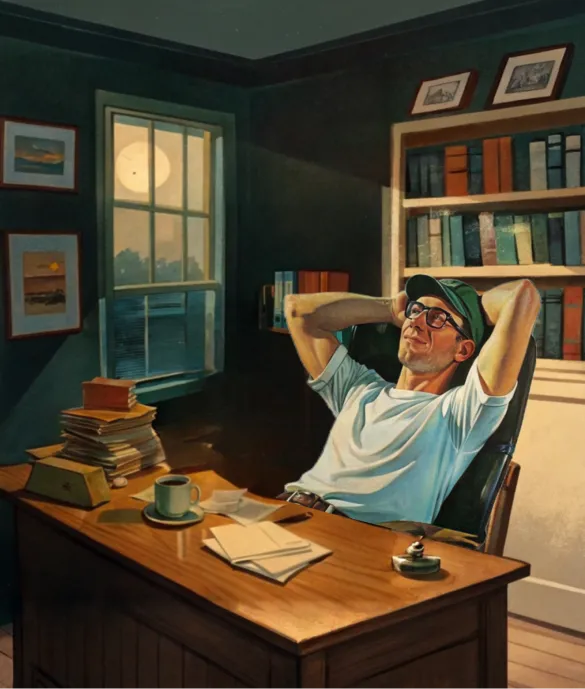



.png)

.png)
.png)
