10 AI Back Office Automation Tools Every Operations Manager Should Know
.png)

Enter your info to receive the guide instantly.
Back-office tasks have a way of piling up fast. One minute you're reviewing an invoice, and the next you're knee-deep in paperwork, approvals, and spreadsheets. It’s the kind of work that quietly eats up your time and energy, and it never seems to end.
Fortunately, AI is changing the game.
With the right tools, operations leaders can finally automate repetitive tasks, thereby freeing up your focus for strategy, scale, and customer experience. From streamlining HR and finance to simplifying procurement and admin tasks, AI is improving how modern teams run their operations.
In this article, we’ll walk through 10 AI back-office automation tools that every operations manager, startup founder, or digital transformation team should know.
Why AI is Transforming Back Office Operations
Back-office functions, once bogged down by repetitive data entry, manual approvals, and complex compliance checks, can slow down growth and innovation.
AI-powered automation is changing that narrative, slashing costs by taking on time-intensive tasks, elevating data accuracy to near-perfect levels, and empowering organizations to scale swiftly without ballooning headcount.
From accelerating invoice approvals to streamlining HR onboarding and procurement workflows, the benefits are changing how operations leaders think about efficiency and competitive advantage.
Here’s a closer look at four key areas of this transformation:
Cost Reduction
AI-powered back-office automation delivers significant operational cost savings by eliminating time-consuming, repetitive tasks.
For example, a Deloitte study found that companies deploying AI in finance operations experienced a 40% reduction in operational costs. According to McKinsey, businesses adopting AI and automation can cut costs by 20–30% on average, saving hundreds of thousands in annual savings.
Also, research from Nielsen indicates that AI implementations boost employee productivity by 66%, thus allowing organizations to reallocate human resources to strategic initiatives rather than manual data entry.
In retail, a major corporation used AI-driven inventory management to predict purchasing trends and avoid overstocking and understocking, thereby reducing carrying costs and markdown losses.
Enhanced Accuracy
AI improves data quality and compliance adherence by automating important back-office processes. A mid-sized bank that implemented AI document processing reported raising data accuracy from 92% to 99.3%, nearly eliminating manual errors in document handling.
Intelligent agents also enhance compliance: one AI platform cut fraud-related losses by 60% through automated transaction monitoring and risk checks, ensuring tighter control over regulatory requirements.
In addition, AI bots can easily handle routine data validation and reconciliation, thereby reducing the need for manual audits and minimizing costly mistakes.
Scalability
AI enables organizations to expand operational capacity without a matching increase in headcount. A LinkedIn report notes that companies leveraging AI see an average productivity boost of 28%, allowing existing teams to handle growing workloads more efficiently.
That same report highlights that 63% of technology firms adopt AI processes specifically to overcome recruitment challenges and limit labor costs.
In security operations, targeted AI automation has been shown to scale team capabilities without adding analysts, optimally distributing alerts, and triaging incidents.
Even in startups, AI-powered workflows are driving a “lean AI” revolution: some firms have achieved billion-dollar valuations with only 20 employees by relying on smart automation instead of headcount growth.
Real-World Impact
Across sectors, the business impact of AI back-office automation is unmistakable. A Deloitte survey reported a 38% increase in productivity and a 40% cost reduction for finance teams using AI technologies.
In contact centers, DATAMARK’s deployment of RPA and AI for email and case management elevated agent efficiency and cut handling times, freeing staff for higher-value interactions.
Also, in manufacturing and services, a Stepwise case study demonstrated that shifting everyday operations to AI saved employees dozens of hours per month, translating into measurable time and cost savings.
In addition, banking institutions maximizing AI for document and transaction processing have slashed processing times by up to 78%, enabling faster loan approvals and improved customer satisfaction.
10 Must-Know AI Backoffice Automation Tools
Operations managers and COOs are always under pressure to reduce operational costs and accelerate back-office workflows without adding headcount.
AI-powered automation tools can eliminate manual tasks, improve data accuracy, and free teams to focus on strategic initiatives. Here are some of the tools:
#1 UiPath
UiPath Inc. is a global software company specializing in RPA. It was founded in Bucharest and is now headquartered in New York City. The platform monitors user activity to automate repetitive front- and back-office tasks by emulating human interactions with digital systems and enterprise applications.
As a leader in agentic automation, UiPath unites RPA with AI agents to deliver secure, scalable workflows that drive efficiency and resilience across industries.
Teams can build, test, and deploy software robots rapidly, without extensive programming expertise, by designing workflows in UiPath Studio’s low-code, drag-and-drop environment.
Features
- Drag-and-Drop Automation Builder: Simplifies workflow creation with pre-built activities and intuitive visual design.
- AI-Powered Document Understanding: Extracts data from invoices, contracts, and unstructured documents with machine learning models.
- Enterprise Application Integrations: Provides native connectors for SAP, Oracle, Salesforce, and other ERP/CRM systems, thus ensuring end-to-end automation without custom coding.
- Action Center: Incorporates human-in-the-loop capabilities for exception handling and approvals, maintaining governance and compliance in important processes.
- Automation Hub and Insights: Offers a centralized repository for pipeline management, process mining, and analytics to continuously optimize and scale automation programs.
Pricing Model
UiPath offers a subscription-based pricing structure with multiple tiers:
- Free and Community Editions: Ideal for individual users and small teams to explore RPA capabilities for personal or non-commercial projects.
- Basic Tier: Starting at $25 per month, providing essential automation features and community support for small teams.
- Enterprise Plans: Customizable packages designed for large-scale deployments—usually requiring consultation with UiPath sales for tailored pricing, SLAs, and premium support.
In addition, UiPath offers a 60-day trial of its full Enterprise RPA Platform and a free one-year plan for individual task automation to facilitate evaluation and proof-of-concept.
#2 Automation Anywhere
Automation Anywhere’s main platform, Automation 360, is delivered as a fully managed, cloud-native service, eliminating the need for on-premise infrastructure and enabling rapid deployment across global enterprise environments.
Its modular architecture includes a Control Room for orchestration, Bot Creators for development, and Bot Runners for execution, all accessible via a unified web interface.
With built-in connectors to SAP, Oracle, Salesforce, and other enterprise applications, Automation Anywhere integrates seamlessly into existing IT ecosystems, reducing implementation time and total cost of ownership.
Features
- AI Agent Studio: AI Agent Studio enables users to build, train, and govern AI agents directly within the Control Room interface. Agents can execute complex, multi-step processes by combining generative AI models with RPA actions.
- Autopilot: Autopilot uses generative AI to transform BPMN-style process maps into fully functional automation workflows.
- Governance and Security: Enterprise-grade governance features include role-based access control, audit trails, and encryption at rest and in transit, ensuring compliance with industry regulations such as GDPR and HIPAA.
- Analytics and Insights: Bot Insight provides real-time analytics and dashboards to monitor bot performance, ROI, and process bottlenecks, enabling continuous optimization of automation portfolios.
Pricing Model
Automation Anywhere uses a tiered, subscription-based pricing model, with costs determined by the number of bots, bot creators, and control room instances required. Specific pricing is customized to each enterprise’s scale and use cases and is available upon request from Automation Anywhere sales representatives.
#3 Workday
Workday is a leading cloud-based Human Capital Management (HCM) and financial management platform that maximizes advanced AI to unify HR and finance workflows, thereby enabling large organizations to streamline processes and gain actionable insights at scale.
Its AI-powered capabilities help enterprises reduce manual effort, improve data accuracy, and drive strategic decision-making across talent and financial operations.
Features
- AI-Enhanced Recruitment Tools: Workday’s recruiting suite uses AI-driven candidate grading, unbiased matching, and conversational assistants (like Olivia) to source, screen, and engage top talent efficiently.
- Expense Management Agent: The Expenses Agent automates receipt scanning, expense report creation, submission, and policy compliance checks, reducing processing time and audit risks.
- Succession Planning Agent: By continuously analyzing skills data and organizational needs, the Succession Agent recommends future leaders, prompts plan updates, and creates personalized development paths.
- Administrative Optimization Agents: Workday Illuminate and its Agent System of Record deploy specialized AI agents to handle payroll queries, contract management, auditing, and policy enforcement with central governance.
Pricing Model
Workday operates on a subscription-based pricing model, with fees tailored to company size, modules selected, and deployment complexity. Contact Workday for a customized quote.
#4 Zoho Zia
Zoho Zia is an AI assistant built natively into Zoho’s suite of business applications, designed to automate repetitive tasks, surface actionable insights, and streamline workflows without additional licensing fees.
Zoho Zia uses contextual AI drawn from across Zoho’s ecosystem to anticipate your needs—whether in CRM, Analytics, Desk, or Creator—and delivers value-driven intelligence at every step of your operations.
Features
- Predictive Sales Analytics: Zia applies machine learning to score leads and deals automatically, so sales teams know exactly which opportunities to prioritize, boosting win rates and reducing manual forecasting errors.
- Automated Workflow Management: With anomaly detection and workflow suggestions, Zia identifies patterns in your processes, recommends rule-based automations, and prevents common mistakes (like sending duplicate emails) by continuously analyzing your workflow rules.
- Voice and Chat-Based Assistance: Zia Voice lets you converse naturally: ask questions, take notes, update records, or generate insights hands-free. In Zoho Analytics, “Ask Zia” brings data queries to a conversational interface, instantly turning raw data into charts and KPIs.
Pricing Model
Zia’s AI capabilities come bundled with Zoho One and individual Zoho applications, so businesses pay only their existing Zoho subscription fee—no separate AI add-on charges.
#5 HubSpot AI Tools
HubSpot AI Tools (collectively marketed as Breeze) embed generative and predictive models across the HubSpot Customer Platform to accelerate growth without adding complexity.
From automated prospecting and customer support to content creation, HubSpot’s digital “agents” and Copilot interface surface AI assistance wherever you work.
Features
- Predictive Lead Scoring: Uses machine learning to analyze past conversions and current engagement metrics, assigning each contact a dynamic score to prioritize outreach.
- AI-Driven Content Strategy: Identifies high-value topic clusters and suggests subtopics based on SEO and user behavior data, streamlining editorial planning.
- Chatbot and Conversation Automation: Deploys AI-powered bots to handle up to 50% of routine inquiries, book meetings, and surface tailored responses 24/7.
- Copilot Sidekick: A conversational AI overlay that drafts emails, builds workflows, and surfaces data insights on demand.
Pricing Model
HubSpot AI Tools follow a tiered subscription model that starts with a free CRM, allowing teams to test core AI features at no cost. Paid plans (ranging from Starter to Enterprise) offer advanced capabilities such as custom model training, deeper analytics, and premium support.
This flexibility ensures organizations of all sizes can adopt AI at their own pace without large upfront investments.
#6 Xero with AI
Xero’s Receipt-AI automatically extracts and categorizes expenses from uploaded receipts and invoices, cutting down manual data entry and ensuring accurate bookkeeping.
With this feature, simply upload your receipt, and Xero matches it to the correct transaction, ready for your review and approval in seconds.
Features
- Automated Bank Reconciliation: Xero uses AI-driven suggested matches and bank-rule-driven automation to reconcile transactions swiftly and accurately by setting up bank feeds.
- Predictive Cash Flow Analysis: Xero’s cash flow forecasting harnesses AI to predict future cash positions, allowing you to see upcoming invoices, bills due, and potential shortfalls before they occur.
- Just Ask Xero (JAX) GenAI Companion: Xero’s GenAI-powered assistant, Just Ask Xero (JAX), offers conversational support across mobile, email, and messaging platforms, thus delivering business-critical information on demand.
Pricing Model
Xero operates on a subscription-based pricing model with multiple tiers designed to grow with your business. Plans range from basic bookkeeping and invoicing to advanced analytics and payroll integration, ensuring you pay only for the features you need.
#7 Canva’s Magic Write
Magic Write™ is an AI-enabled writing assistant powered by OpenAI’s GPT-3.5 and GPT-4 models, embedded directly into Canva’s visual workspace. Accessible across Canva Docs, Whiteboards, Presentations, and other design formats, it transforms simple prompts into coherent, context-aware drafts.
It helps overcome writer’s block and jumpstarts creative workflows by predicting and generating text based on millions of web pages.
Features
- AI-Generated Drafts: Instantly produce copy for social posts, email subject lines, and ad headlines with a single prompt.
- Summarization and Expansion: Condense lengthy documents into concise summaries or expand terse notes into detailed text.
- Rewriting and Tone Adjustment: Rephrase sentences to match brand voice or adjust formality levels effortlessly.
- Paragraph Generation: Use the “Paragraph Generator” to craft structured sections of text in seconds.
Pricing Model
- Free Plan: Up to 25 Magic Write uses per month for free Canva accounts.
- Canva Pro and Teams: Up to 250 Magic Write uses per month with Canva Pro, Teams, Education, or Nonprofit subscriptions.
- Enterprise: Custom usage limits, advanced controls, and dedicated support available upon request.
#8 Relay.app
Relay.app provides a no-code environment where users can design, deploy, and monitor automated workflows across 100+ business applications, from CRM and finance to project management and email platforms.
Its intuitive drag-and-drop interface and powerful workflow essentials (such as paths, iterators, and conditional logic) make it simple for technical and non-technical users to build custom automations tailored to their unique operational needs.
Features
- Human-in-the-Loop Functionality: Relay.app’s Human-in-the-Loop (HITL) steps allow you to insert approval or decision checkpoints anywhere in your workflows, ensuring important tasks receive the necessary human judgment before proceeding.
- AI Integration and Built-in Models: With native support for major AI models (including OpenAI’s GPT series, Anthropic’s Claude, Google’s Gemini, and Meta’s Llama), Relay.app enables you to embed generative AI steps directly into your automations without additional API configuration.
- Deep App Integrations: Relay.app boasts over 100 pre-built integrations (ranging from popular tools like Slack, Salesforce, and Xero to niche services like AssemblyAI and Typeform), thus allowing seamless data flow and coordination across your entire tech stack.
- Flexible Workflow Control: From simple linear automations to complex multi-branch flows, Relay.app’s features like conditional paths, loops, and human tasks give you full control over how and when each step executes.
Pricing Model
Relay.app offers a generous Free plan with 200 automated steps and 500 AI credits per month—ideal for small teams testing automation ideas. The Professional plan starts at $9/month, unlocking 1,500 automated steps and 1,000 AI credits, and scales based on additional usage.
For larger teams, Relay.app provides tiered pricing (including Team and Enterprise plans) with custom quotas and dedicated support to match any operational scale.
#9 Adept
Adept is built to transform manual, repetitive workflows into fully automated processes by simulating human interactions with software via pixel-level perception and keystroke actuation.
It abstracts away the need for API integrations by perceiving applications directly through their user interfaces, making it infinitely extensible and capable of handling dynamic or poorly documented systems.
Adept’s platform is accessible through natural language commands, enabling operations teams, IT departments, and digital transformation specialists to define automation tasks in plain English.
Features
- Proprietary Agent Training: Adept maximizes models trained on trillions of tokens drawn from real software usage, fine-tuned into autonomous agents that can learn and adapt to evolving interfaces over time.
- Multimodal Models: Its core engine supports multimodal inputs, including text, images, and UI elements, allowing agents to interpret diverse data types and interact with complex layouts or graphical interfaces.
- Adept Workflow Language (AWL): A custom, expressive DSL that lets users compose, version, and share reusable automation modules, accelerating development and governance of enterprise workflows.
- Custom Actuation Software: Adept’s runtime can simulate human-like interactions, clicks, typing, drag-and-drop, across any software, ensuring broad compatibility without additional connectors.
Pricing Model
Adept offers enterprise-tailored pricing models based on the scale and complexity of automation needs. Prospective customers should contact the Adept sales team for a detailed consultation and quote.
#10 Kustomer
Kustomer is the first AI-native customer service CRM platform, built from the ground up to combine AI-driven automation with a unified customer record. It delivers omnichannel messaging (including email, chat, social, and voice) through a single interface, so agents have full context on every customer interaction.
Its conversation-based pricing model allows unlimited users and AI capabilities at no extra cost, eliminating traditional seat-based fees and enabling businesses to scale without unexpected expenses.
Features
- Automated Multi-Channel Support: Resolve customer issues instantly with AI Agents that understand intent and context across email, chat, SMS, social media, and more.
- Unified CRM and Ticketing: Aggregate customer data from every touchpoint into a comprehensive timeline, thereby empowering agents to make the right decisions and personalize interactions.
- Workflow Automation: Design custom workflows and automate repetitive tasks using a low-code visual builder.
- Real-Time Analytics and Reporting: Monitor KPIs, track service levels, and identify bottlenecks with built-in dashboards that provide actionable insights on agent performance and customer satisfaction.
Pricing Model
Kustomer’s conversation-based pricing charges only for interactions handled, rather than per-seat, and includes all AI capabilities at no additional fee. For detailed pricing tiers, enterprise packages, and bespoke quotes, contact Kustomer’s sales team through their website.
Tabular Comparison
Beow is a tabular comparison of the 10 AI back-office automation tools discussed:
Wrapping Up
You’ve just gone through 10 AI tools that can make your back-office smarter, faster, and more efficient.
By automating repetitive tasks, you’re not only cutting down on manual errors but also freeing up hours each week for the kind of strategic work that contributes to your organization’s growth.
The tools we covered are practical solutions to real operational headaches. Whether you're a startup founder filling several roles or a COO overseeing enterprise operations, these tools can help reduce cycle times and improve accuracy.
That said, software alone doesn’t solve everything. That’s why Hirechore provides a fractional operations team who plugs into your workflows to handle HR, compliance, finance, and equity with data-backed best practices.
In less than two hours, you’re up and running with real-time insights and proactive support (without the overhead of full-time hires). Learn more.
FAQs
What are AI back-office automation tools?
AI back-office automation tools are software applications that use artificial intelligence to automate repetitive and time-consuming tasks in departments like HR, finance, procurement, and administration. These tools can streamline workflows, reduce manual errors, and free up employee time for strategic tasks.
How can AI help streamline back-office operations?
AI streamlines back-office operations by automating repetitive, rule-based tasks such as invoice processing, data entry, payroll management, employee onboarding, procurement workflows, and customer support ticketing.
In addition to task automation, AI enhances operations by:
- Ensuring compliance with built-in regulatory checks
- Providing 24/7 operational capabilities without manual intervention
- Delivering predictive insights through data analysis, helping managers make proactive, data-driven decisions
- Integrating with existing systems, creating a seamless tech stack for cross-functional efficiency
What are the risks of implementing AI in back-office operations?
While AI offers many benefits, risks include:
- Data security and privacy concerns
- Potential job displacement or resistance to adoption
- System downtime or dependency on external vendors
Chore's content, held to rigorous standards, is for informational purposes only. Please consult a professional for specific advice in legal, accounting, or other expert areas.
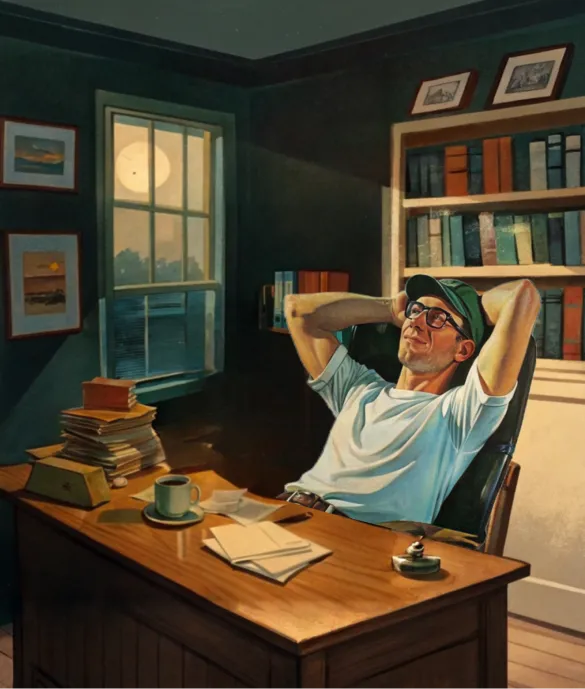



.png)
.png)
.png)
