Backoffice Tech Stack for Startups: What to Use at Seed, Series A, and Beyond
.png)

Enter your info to receive the guide instantly.
Every startup founder knows that building a great product is only the beginning. Behind every successful company lies your back-office tech stack. It keeps your finances organized, your team paid, your vendors coordinated, and your operations running smoothly.
But as your startup grows, so do your operational demands, and your tools need to grow with you.
At the Seed stage, simple, cost-effective tools often get the job done. They’re easy to implement and require minimal upkeep. But by the time you reach Series A, your team has expanded, compliance becomes a priority, and manual processes start to break.
As you grow beyond Series A (toward maturity or even an IPO) you’ll need a unified, scalable solution to support increasingly complex operations.
In this article, we’ll discuss the ideal tech stack for each stage of growth, covering finance, HR, procurement, and project management. We’ll also show how Chore integrates these tools, thereby automating hand-offs, orchestrating workflows, and powering an efficient back office.
Main Operational Domains
Here are the main back-office functions your startup must master as it grows. Knowing these functions will help you choose tools that match your team’s size, budget, and complexity.
Finance and Accounting
Seed
Early-stage startups need bookkeeping software that’s easy to set up, affordable, and accessible from anywhere.
QuickBooks Online offers automatic bank feeds, receipt capture via mobile app, customizable invoice templates, and real-time profit-and-loss reporting to keep founders focused on product-market fit rather than data entry.
Xero delivers unlimited online invoicing, multi-currency support, and a live cash-flow dashboard, enabling lean teams to send professional invoices instantly and monitor receivables on the go.
Both tools integrate seamlessly with payment gateways and basic payroll add-ons, thereby ensuring seed-stage companies maintain clean books and clear audits.
Series A
Once a startup secures Series A funding, spend volume and vendor complexity increase.
Bill.com automates the entire accounts-payable workflow by capturing invoices via email or upload, routing for electronic approval, syncing with your general ledger, and scheduling payments. This helps finance teams close the books faster and reduce errors.
Brex combines corporate card issuance with AI-driven bill-pay: invoices forwarded to Brex are auto-translated into draft payments, flagged for policy exceptions, and paid on your schedule, helping finance leaders enforce budgets and extend runway without spreadsheets.
Together, these tools deliver end-to-end spend management, from capture to reconciliation, with audit-ready documentation.
Beyond
At the growth and pre-IPO stages, finance teams require an enterprise resource planning (ERP) platform that centralizes all financial processes and delivers real-time analytics.
NetSuite ERP is an AI-powered, cloud business management solution that automates core processes (such as order-to-cash, procure-to-pay, and record-to-report) and provides dashboards and prebuilt reports to illustrate momentum for investors.
Also, Sage Intacct offers multi-dimensional, customizable reporting, robust API integrations, and intuitive budgeting modules that scale with complex entities and global operations, giving finance leaders granular visibility into profitability and cash performance.
Deploying a full ERP at this stage ensures consistent controls, audit trails, and forecasting accuracy as transaction volumes increase.
HR and Payroll
Seed
At the Seed stage, startups prioritize rapid setup, affordability, and compliance automation. Gusto’s intuitive interface lets founders run payroll in under five minutes, automatically calculating federal, state, and local taxes, and filing forms like W-2s and 1099s without manual work Gusto.
Even in early hires, health insurance and 401(k) administration can be offered through Gusto’s marketplace, ensuring compliance with ERISA and COBRA regulations Gusto.
Also, Rippling combines payroll, employee onboarding, and basic benefits tracking in one platform, thereby integrating with your accounting and time-tracking systems to eliminate data silos.
Gusto and Rippling include built-in wage-and-hour compliance checks, automated labor law updates, and audit-ready reporting. These are important for seed-funded teams with limited HR headcount.
Series A
Once startups secure Series A financing, the HR function shifts from just paying employees to attracting, retaining, and developing talent.
Workday’s Talent Management suite offers AI-driven candidate screening, interview scheduling, and offer-letter generation. This reduces time-to-hire by up to 30% through data-driven insights.
Workday enables dynamic benefits modeling, open enrollment workflows, and real-time cost projections, thereby empowering HR teams to optimize health, dental, vision, and commuter plans at scale Workday.
More so, BambooHR centralizes onboarding checklists, performance reviews, and PTO tracking. This ensures every new hire is productive from day one while maintaining compliance with FMLA and local leave laws BambooHR.
Workday and BambooHR integrate seamlessly with payroll engines (Gusto, ADP), thereby enabling multi-system workflows. This is important for Series A startups, which grow their headcount by 50%+ annually.
Beyond
At later stages, startups transform into global enterprises. Payroll and HR systems must handle multi-currency payments, cross-border compliance, and data-driven workforce planning.
Deel’s global payroll platform processes pay runs in 100+ countries, automatically handling local tax filings, statutory benefits, and multi-currency conversions—minimizing risk for distributed teams Deel.
ADP Enterprise’s DataCloud uses machine learning to surface insights on turnover risk, diversity metrics, and labor cost optimization. These help HR leaders forecast hiring needs and reduce churn ADP.
Furthermore, enterprise-grade HRIS platforms integrate headcount planning, compensation modeling, and skills gap analysis, thereby helping scale headcount from hundreds to thousands with precision ADP.
At this stage, Deel and ADP connect seamlessly with ERP, CRM, and BI systems to create a unified data model for financial audits, SOX compliance, and board-level reporting Axios.
Procurement and Spend Management
Seed
At the Seed stage, startup procurement focuses on simplicity and cost control. Founders usually issue manual purchase orders via spreadsheets or basic templates. This ensures every expense is pre-approved and traceable.
To reduce fraud risk and enforce budgets, teams adopt corporate card controls (for example, Airbase Starter or Divvy’s free tier) which provide real-time spend tracking, virtual cards for one-off expenses, and customizable spending limits.
This manual-plus-card approach delivers lightweight spend management without complex integrations, thereby allowing lean teams to be financially disciplined and agile.
Series A
As startups close Series A funding, their transaction volume and vendor base expand. This creates the need for automated purchase order workflows and self-service vendor portals.
Platforms like Coupa and Tipalti automate PO creation, approval routing, and three-way invoice matching. This reduces processing times by up to 80% and also reduces invoice exceptions.
These tools integrate with accounting systems (e.g., NetSuite, Xero) to deliver end-to-end procure-to-pay automation, thereby giving finance teams real-time visibility into committed and actual spend.
Vendor portals further empower suppliers to submit invoices, track payment status, and onboard themselves. This reduces AP support tickets and accelerates supplier relationships.
Beyond
Mature companies beyond Series A require strategic sourcing capabilities and enterprise-grade e-procurement suites to manage complex supplier ecosystems and drive cost optimization.
SAP Ariba and Jaggaer offer advanced sourcing modules (reverse auctions, RFP management, supplier performance scoring) and robust contract lifecycle management to enforce compliance and mitigate risk.
These platforms centralize all procurement data, enabling advanced analytics on spend categories, supplier risk, and savings opportunities.
Project and Task Management
Seed
Trello’s kanban-style boards, lists, and cards deliver an intuitive, drag-and-drop interface that lets founders and first hires move from idea to action in seconds without configuration or training.
With minimal setup, Trello embodies lean project management principles—teams simply create a board, add columns for workflow stages, and invite members by email.
Also, Asana Basic provides unlimited tasks, projects, messages, and activity logs for up to 10 users, so nascent teams can capture every to-do, due date, and assignment in one place without incurring extra costs.
Both platforms offer free tiers and templated workflows. These make them cost-effective, fast to implement and well-aligned with seed-stage budgets and headcounts.
Series A
Jira, combined with Confluence, improves cross-team collaboration by centralizing issue tracking, sprint planning, and real-time status updates across product, engineering, and operations teams.
With Atlassian Goals, you can link strategic objectives to Jira tickets, giving leadership instant visibility into progress against company-wide milestones and ensuring every epic maps back to top-level KPIs.
Monday.com’s native Time Tracking Column logs effort directly on each task card so teams know where hours are spent without leaving the board.
Built-in automation in Monday.com lets you trigger alerts, move items, or update status fields based on time-tracking thresholds.
Beyond
Wrike’s Enterprise Project Portfolio Management (EPPM) suite standardizes workflows, automates repetitive approvals, and provides end-to-end visibility across dozens of concurrent projects. This drives efficiency and strategic alignment at scale.
With Wrike Resource Management, you can anticipate demand, optimize team workload based on availability and skills, and reassign tasks to prevent issues and burnout.
Also, Smartsheet’s Portfolio Management solution accelerates time-to-value through no-code workflow standardization, automated status roll-ups, and real-time dashboards that surface the health of each project for PMO leaders and stakeholders.
Its Resource Management capability balances workloads, centralizes who’s working on what, and empowers decision-makers with data-driven insights on capacity planning.
Integrations and Automation with Chore
Chore’s operations orchestration platform acts as the central point for your startup’s back-office. It connects disparate tools, eliminates manual hand-offs, and provides real-time visibility across finance, HR, procurement, and project workflows.
Chore empowers teams to focus on strategic projects rather than data entry or chasing approvals by automating routine tasks and creating end-to-end process flows.
Why Does Orchestration Matter?
Manual hand-offs and data silos are among the top operational challenges for high-growth startups.
When accounting, HR, and procurement systems don’t align, teams spend hours reconciling spreadsheets, chasing email approvals, and fixing data mismatches (tasks that add zero strategic value and introduce the risk of human error).
With Chore, data silos disappear. You gain a unified audit trail and real-time alerts across all connected applications, so you always know when an important payment is pending, payroll data needs review, or a purchase order hasn’t been fulfilled.
This end-to-end visibility accelerates cycle times and reduces invoice-to-payment spans by up to 60%. It also strengthens compliance by ensuring every transaction is tracked and logged automatically.
Below are sample orchestration workflows that illustrate how Chore scales with your startup’s maturity:
Each of these workflows demonstrates how Chore can help your team scale operations without hiring additional headcount.
How to Measure ROI and Scale Your Stack
To maximize back-office efficiency, startups must track ROI through metrics like time saved, error reduction, and cost per transaction. Tracking these metrics helps startups know whether to upgrade or discontinue tools.
Time Saved
Tracking process durations before and after tool implementation helps finance teams quantify time saved on invoice reconciliation, payroll runs, or purchase-order approvals. Startups often see 30 to 50% faster cycle times when automating routine back-office workflows.
Error Reduction
Manual data-entry errors in accounting or HR can cost up to $382 per incident. Monitoring exception rates (such as mismatched invoices or payroll discrepancies) before and after introducing tools provides a clear error-reduction metric.
Best-in-class startups aim for a 70 to 90% drop in exceptions through integrated platforms and validation rules.
Cost-Per-Transaction
Cost-per-transaction is determined by calculating total operational spend divided by the number of transactions (invoices processed, payroll runs, POs issued).
Lean startups target under $5 per invoice and under $10 per payroll run, while Series A companies may accept slightly higher costs for richer feature sets. Tracking this KPI monthly highlights when tool costs outweigh benefits.
When to Upgrade or Discontinue Tools
Upgrade your back-office tech tools when you notice the following:
- Tool performance degrades or pricing tiers become prohibitive once transaction volumes exceed 10,000 invoices or 500 payroll runs per year.
- Missing automation (e.g., multi-currency support, advanced audit trails) hinders compliance or global expansion.
- Frequent custom workarounds signal a need for platforms with native API connectors to key systems.
Discontinue when you notice the following:
- Tools with < 20% feature adoption waste budget and add complexity.
- Persisting exceptions despite tool use indicate misalignment with workflows.
- Rising per-transaction costs without corresponding ROI gains.
Wrapping Up
As startups scale, their back-office tech stack must change with each funding stage. Chore empowers teams to eliminate manual hand-offs, reduce costly errors, and seamlessly scale operations- from early traction to IPO.
In the Seed stage, agility is necessary. Tools like QuickBooks or Xero for bookkeeping, Gusto for payroll, and Trello for task management keep things simple and lean.
At Series A, startups benefit from deeper insights and automation with platforms like Bill.com and Brex for spend management, BambooHR for HR, and Jira for collaboration.
Beyond Series A, scaling companies require robust infrastructure; NetSuite or Sage Intacct for ERP, Deel or ADP Enterprise for global payroll, and SAP Ariba for strategic procurement.
With Chore orchestrating your tech stack, you can align operations with each milestone and stay focused on what matters most: growth. Learn more.
FAQs
Why is it important to align back-office tools with your startup's funding stage?
Aligning your back-office tools with your startup's funding stage ensures you are using solutions that match your operational complexity and resource availability.
At the Seed stage, lightweight and cost-effective tools help maintain agility. As you progress to Series A and beyond, you need more robust and scalable systems to handle increased operational demands and to support growth.
How does Chore facilitate seamless growth from Seed to IPO?
Chore unifies various back-office systems, automates workflows, and provides real-time visibility into operations. The platform also allows startups to scale their operations efficiently without the need to overhaul existing systems.
What are some recommended back-office tools for startups at different stages?
- Seed Stage: QuickBooks Online or Xero for accounting, Gusto for payroll, and Trello for project management.
- Series A: Bill.com for expense management, Brex for corporate cards, BambooHR for human resources, and Jira for project tracking.
- Beyond Series A: Enterprise-grade solutions like NetSuite or Sage Intacct for ERP, Deel or ADP Enterprise for global payroll, and SAP Ariba for procurement.
When should a startup consider upgrading its back-office tools?
Startups should upgrade their back-office tools when operational demands outpace the capabilities of their current systems. Key indicators include:
- Increased transaction volume
- Team expansion
- International operations
- Need for advanced reporting
Is Chore suitable for startups beyond Series A?
Yes, Chore is suitable for startups beyond Series A. The platform offers scalability and advanced features to meet the complex operational needs of growing companies.
As startups grow, they must be integrated with ERP systems, enhanced compliance capabilities, and more sophisticated workflow automation. Chore's operations orchestration platform is designed to handle these demands by:
- Integrating with ERP systems
- Enhancing compliance
- Automating complex workflows
These capabilities make Chore a valuable tool for startups that want to streamline operations and support continued growth beyond the Series A stage.
Chore's content, held to rigorous standards, is for informational purposes only. Please consult a professional for specific advice in legal, accounting, or other expert areas.
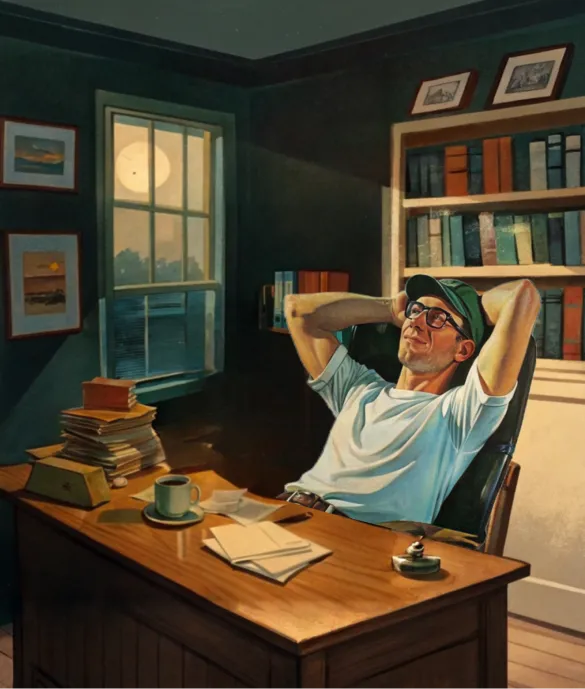



.png)
.png)
.png)
