Deferred Revenue Schedules in QuickBooks and Xero: Step-by-Step ASC 606 Implementation Guide [2026]
.png)

Enter your info to receive the guide instantly.
Deferred revenue, sometimes called “unearned revenue”, is money your business has received upfront from customers in advance of delivering the goods or services. In accounting terms, it’s recorded as a liability because until you fulfil the promise, you owe something back.
ASC 606 compliance isn’t optional for startups and service-based businesses. This standard requires you to recognize revenue when you deliver on performance obligations, not just when cash is received.
QuickBooks and Xero are two of the most popular platforms for managing deferred revenue, as both offer tools to map deferred revenue liability accounts, automate recognition, generate revenue schedules, and maintain audit trails.
These platforms ensure your deferred revenue QuickBooks setup or deferred revenue Xero setup aligns with ASC 606 requirements.
In this article, you’ll get a step-by-step guide to implementing deferred revenue schedules under ASC 606 in QuickBooks and Xero.
An overview of Deferred Revenue and ASC 606
What is Deferred Revenue?
Deferred revenue is cash received before a company has delivered the promised goods or services. Instead of hitting the income statement, it’s recorded on the balance sheet as a liability until performance obligations are satisfied. This liability shows an obligation to deliver value to the customer, not “free money.”
Examples include annual SaaS contracts paid annually but recognized monthly, prepaid maintenance or retainer fees billed in advance, and training bundles where delivery occurs over several months.
What is ASC 606?
ASC 606 establishes a principled, five-step framework for recognizing revenue that aligns income with the transfer of promised goods or services. The five steps are:
- Identify the contract
- Identify performance obligations
- Determine the transaction price
- Allocate price to obligations, and
- Recognize revenue when obligations are satisfied
Regulators and auditors flag revenue recognition as a top risk area, so clean ASC 606 implementation is recommended.
Importance of Automating Deferred Revenue Schedules
Using spreadsheets or manually entering journal entries can seem feasible in the early days. But as contract volume grows (i.e., annual subscriptions, prepaid services, and multi-element contracts). Hence, manual processes can cause errors.
Mistakes in period allocations, missed contract modifications, and inconsistent timing are common pitfalls. Automation tools or built-in features in QuickBooks/Xero reduce reliance on memory or error-prone human steps.
They ensure your deferred (contract liability) and earned revenue align correctly according to contract fulfillment, not just cash receipt.
The accuracy of financial statements under ASC 606 depends on recognizing revenue only when performance obligations are satisfied. Automated deferred revenue schedules help ensure:
- Revenue is matched to the correct accounting periods
- Adjustments for refunds, modifications, or cancellations are handled properly
- Deferred revenue balances are reconciled regularly
A 2024 study by HighRadius found that automation can reduce revenue recognition errors by up to 99% compared to manual processes, thereby reducing mistakes.
Here are the specific benefits of automating deferred revenue schedules:
Audit Readiness
Automation produces clear audit trails, documenting when contracts start/end, performance obligations, and revenue allocations. This reduces the burden and queries from auditors. Tools that integrate contract management and invoicing make it much smoother to pull evidence.
Investor and Stakeholder Confidence
Investors expect clean, consistent financials. When revenue recognition is reliable, deferred revenue is properly shown, and there are no restatements, confidence in your valuation, fundraising efforts, or creditworthiness improves. ASC 606 compliance is increasingly viewed by investors as non-negotiable.
Tax Compliance and Regulatory Risk Mitigation
Recognition errors can lead to tax issues, regulatory penalties, or restatement obligations.
With recent enhancements to enforcement and clarity from accounting standard bodies around digital/subscription models, businesses must ensure compliance. Automated schedules reduce the chance of misallocations or incorrect revenue recognition periods.
How to Set Up Deferred Revenue in QuickBooks [Step-by-Step]
Getting deferred revenue right in QuickBooks means two things:
- Accurately reflecting cash you’ve received but haven’t earned, and
- Having an auditable schedule that maps to ASC 606’s five-step model
Here’s a practical walkthrough you can implement today:
Initial Setup
Enable revenue recognition
If you use QuickBooks Online Advanced, turn on the built-in Revenue Recognition feature from Account and Settings > Sales. This gives you access to automatic schedules and lets you map items to recognition methods (daily/monthly). For businesses not on Advanced, you’ll rely on manual or third-party automation.
Create a deferred revenue liability account
Go to Chart of Accounts > New. Choose Account Type = Other Current Liabilities and name it “Deferred Revenue” (or Unearned Revenue). This keeps prepayments off the income statement until earned.
Recording Customer Prepayments
Journal entry when cash is received (prepayment)
Record the initial receipt as:
- Debit Bank/Cash (asset)
- Credit Deferred Revenue (other current liability)
This reflects that you have an obligation to deliver future services. QuickBooks will also let you create invoices tied to deferred revenue; either way, the underlying accounting is the same.
How QuickBooks treats unearned income
QuickBooks shows prepaid invoices as sales, but holds the earned portion separately when Revenue Recognition is used. If you don’t use the automated feature, set up the invoice income account to feed the deferred liability and post manual or recurring journal entries to recognize revenue over time.
Building a Deferred Revenue Schedule
Automate where possible
In QBO Advanced, attach a revenue recognition schedule to a product/service and choose the recognition frequency (e.g., monthly). The system posts the deferred liability and then pushes monthly recognition entries automatically, thereby eliminating spreadsheet math.
If you’re on lower plans, use recurring journal entries or a third-party tool (Chargebee, SaaSOptics, etc.) to automate schedules.
Step-by-step guide for manual fallback:
- Create Deferred Revenue account (liability).
- When invoicing for a prepaid contract, record receipt to Deferred Revenue (credit).
- Create a recurring journal entry to reverse the deferred amount and post to Revenue each period (debit Deferred Revenue/credit Sales).
- Tag each entry with the customer/job for traceability.
Reporting and Compliance Checks
Run revenue recognition and deferred revenue reports
Use QuickBooks’ Revenue Recognition report and Balance Sheet / Trial Balance to verify that the deferred revenue liability and the recognized amounts match your schedule. Export monthly schedules for audit workpapers.
Reconcile liability accounts
Each month, reconcile the Deferred Revenue account:
Closing liability = Opening liability + Cash receipts − Recognized revenue.
Any differences usually come from misposted invoices, timing mismatches, or currency adjustments. Document reconciliation notes and tie them back to customer contracts (ASC 606 requires robust contract evidence).
How to Set Up Deferred Revenue in Xero [Step-by-Step]
Initial Setup
Create a Deferred Revenue (Liability) account
In Xero, go to Accounting > Chart of accounts > Add account and create a current liability named “Deferred Revenue” or “Unearned Revenue.” This keeps prepayments off the P&L until earned.
Create revenue (sales) accounts mapped to contract types
Have separate income accounts for product, service, and subscription revenue to make ASC 606 disclosures and performance-obligation mapping easier during audits. Chargebee and other billing platforms recommend GL mapping per product line for clean reconciliation.
Document your recognition policy
Write a short internal memo that maps common contract types to recognition patterns (ratable monthly, milestone, on-delivery). This is the “rulebook” you and your bookkeeper will follow.
Recording Prepayments (Manual vs. Automated)
Manual approach (small volume)
Create the sales invoice or receive money and post it to your Deferred Revenue liability account (not revenue). Set up a reversing or dated manual journal to shift the correct portion from liability to revenue each month. Xero supports future-dated journals and repeating journals for this.
Automated approach (recommended for scale)
Use a billing or RevRec tool to generate scheduled journals rather than spreadsheets. Apps like Flowrev, Chargebee (RevRec), and SaaS-focused platforms produce Xero-ready journals that post directly or export for import.
Automating Schedules
Chargebee
This exports Deferred Revenue / RevRec reports and supports GL mapping so you can create journals for Xero automatically or via CSV. It is good for subscription businesses with Stripe/Stripe billing flows.
Flowrev / ScaleXP / SaaSOptics
These tools specialize in ASC 606 automation for SaaS/B2B recurring revenue, generate recognition schedules, and reconcile deferred balances back to Xero. Evaluate based on your contract complexity and budget.
Reporting and Audit Trail
Custom reports
Use Xero’s reporting and exported RevRec reports to produce a deferred revenue schedule (opening balance, additions, releases, and closing balance) for each contract or revenue pool. Chargebee and Flowrev provide formatted schedules designed for audit review.
Audit exports
Always attach source documents: customer contract, invoice, receipt, and the recognition rule, when exporting journals for each period. Maintain a simple folder or cloud index that links each journal to contract evidence.
QuickBooks vs. Xero for Deferred Revenue
Ease of Setup
QuickBooks Online offers some built-in revenue recognition support, especially in its Advanced plan. You can create revenue schedules (e.g. annual agreements recognized monthly) and assign them to services/products.
However, its native tools are somewhat basic: setting up deferred revenue often involves configuring accounts, templates, perhaps some manual journal entries or edits.
Since the native functionality isn’t fully end-to-end for complex ASC 606 scenarios (like multi-element contracts or contract modifications), initial setup tends to require more accounting knowledge and more manual effort.
Xero offers a clean, intuitive interface, and many find onboarding simpler: creating deferred revenue liability accounts, mapping invoices, setting up repeating or prepayments, etc.
But like QuickBooks, out of the box, Xero does not fully automate every aspect of ASC 606 in all scenarios (for instance, contract changes or bundled obligations often require more manual configuration or add-ons).
What helps Xero is its strong ecosystem of apps (e.g., ScaleXP, Flowrev) that plug in to automate many steps. These integrations often reduce the setup effort significantly if selected and configured properly.
Our Verdict
If your contract/revenue model is relatively simple (e.g., annual subscriptions, prepaid services with minimal changes), QuickBooks Advanced or Xero and a simple add-on will get you there. If there are more moving parts, Xero and an integrated app tend to offer a gentler learning curve.
Native Automation vs. Third-Party Reliance
The native automation in QuickBooks covers recurring invoices, basic revenue recognition templates, and some schedule spreading (monthly, yearly) for subscriptions.
However, many companies using QuickBooks find these features insufficient for full ASC 606 compliance (especially with contract modifications, multiple deliverables, upgrades/downgrades, or refunds).
When they need those, they often rely on third-party tools. Flowrev is one such tool that syncs with QuickBooks, allowing flexible recognition schedules, managing changes, and providing better audit trails.
Xero similarly has some native facilities, but many more businesses rely on integrations to get full revenue recognition automation.
For instance, ScaleXP automates deferred revenue schedules from invoice data in Xero (and QuickBooks) using algorithms that extract invoice text, prepare recognition schedules, and then allow journals to be posted with minimal manual effort. Flowrev also supports Xero for these tasks.
Our Verdict
For both platforms, relying solely on native tools may be fine in simple use cases. But for reliable, robust ASC 606 compliance (especially under more complex contracts), third-party integrations are important.
Xero often benefits more due to its wide partner ecosystem; QuickBooks has tools too, but they seem more like add-ons rather than baked in.
Scalability for Startups and Mid-Sized Businesses
As businesses grow, QuickBooks can handle increasing volumes of invoicing, subscription customers, etc., but the limitations begin to show when you need flexible contract modifications, complex revenue schedules, detailed performance obligation tracking, or cross-entity/multi-currency revenue recognition.
At that point, manual workarounds and external tools become burdensome. Some companies eventually migrate to more specialized revenue or ERP accounting systems when the complexity exceeds what QuickBooks can comfortably support.
Xero scales relatively well, especially when paired with appropriate add-ons. Since Xero supports unlimited users on many plans and has a broader app marketplace, as revenue recognition needs grow (more contracts, more countries, more service lines), businesses can consider tools such as ScaleXP, Flowrev, etc., to keep automation high and manual work low.
Our Verdict
Xero and its good integrations often provide more headroom as you scale, especially for recurring revenue, international operations, or frequent contract changes. QuickBooks can scale, but more patches and workarounds are likely needed as complexity increases.
Best Practices for ASC 606 Compliance
Handle contract modifications and renewals proactively
Treat each modification against ASC 606’s guidance: determine whether the change is a separate contract (adds distinct goods/services and is priced accordingly) or a modification to be combined with the existing contract, and apply the five-step model accordingly.
Document the accounting conclusion and the incremental consideration allocation for every modification or renewal; this reduces downstream restatements and audit questions.
Design robust workflows for multi-element arrangements (bundles)
Identify distinct performance obligations and allocate the transaction price using observable standalone selling prices or a consistent estimation method.
For bundled SaaS and services or product and installation packages, maintain a library of standalone prices and allocation rules so accounting is repeatable and defensible. Use your ERP or RevRec tool to automate allocation and amortization schedules to eliminate manual errors.
Documentation and audit preparedness
Keep a centralized contract repository, sign-off records (sales, legal, accounting), allocation workpapers, and system-generated amortization schedules.
Run periodic reconciliations between deferred revenue subledgers and the GL, and maintain a readiness checklist to show auditors your controls, assumptions, and judgments. Regularly validate your RevRec tool configuration with external guidance and your external auditors.
Automate Deferred Revenue Schedules and Stay Audit-Ready Under ASC 606
The fastest path to clean ASC 606 compliance is for startups: map deferred-revenue GL accounts, enable platform-level revenue recognition (or configure repeating/dated journals), and automate recognition rules so income posts only as performance obligations are satisfied.
QuickBooks Online Advanced includes built-in revenue-recognition templates you can assign to products/services, while Xero supports prepayments and repeating journals (and integrates smoothly with RevRec apps). Both let you produce audit-ready schedules instead of error-prone spreadsheets.
If you’d rather not build the whole system yourself, Chore’s fractional operations team (bookkeeping, finance ops, payroll, compliance, SOPs, and dashboards) will configure GL mapping, set up automated recognition schedules, reconcile deferred balances monthly, and deliver the documentation auditors want.
Ready to convert your prepaid contracts into neat, ASC-606 compliant schedules? Book a Chore demo or tell us which platform (QuickBooks or Xero) you use, and we’ll draft the exact journal templates and a monthly reconciliation checklist you can copy in.
FAQs
What is the difference between deferred revenue and unearned revenue?
Deferred revenue is commonly used in GAAP and IFRS contexts. It refers to the money a company has received before delivering goods or services. It is reported as a liability on the balance sheet because the company still “owes” the customer value.
Unearned revenue is often used in traditional bookkeeping or small business accounting. It is conceptually the same: it’s revenue collected but not yet earned. The term emphasizes the customer’s right to receive goods/services in the future.
Is ASC 606 mandatory for small businesses using QuickBooks or Xero?
Yes, ASC 606 is mandatory for all U.S. businesses that issue GAAP-compliant financial statements, regardless of size. That means even small businesses and startups using QuickBooks or Xero must follow ASC 606 if they:
- Prepare financials under U.S. GAAP (for lenders, investors, or audits).
- Have long-term contracts, prepaid revenue, or subscriptions where revenue is earned over time.
- Plan to scale, raise capital, or exit, since investors and auditors expect ASC 606 compliance.
However, if your business only files tax-basis financials (e.g., cash accounting for IRS purposes) and doesn’t need GAAP reporting, you may not be required to adopt ASC 606.
How do I adjust a deferred revenue schedule if a contract changes mid-term?
If a contract changes mid-term, treat it as an ASC 606 contract modification:
- Separate contract? If new goods/services are distinct and priced separately, create a new schedule and leave the original untouched.
- Not separate? Reallocate the remaining contract value (plus or minus changes) across the remaining performance obligations and update the deferred revenue schedule.
- Cancellations/reductions: Reverse the portion of deferred revenue no longer owed and only recognize what’s already delivered.
Chore's content, held to rigorous standards, is for informational purposes only. Please consult a professional for specific advice in legal, accounting, or other expert areas.
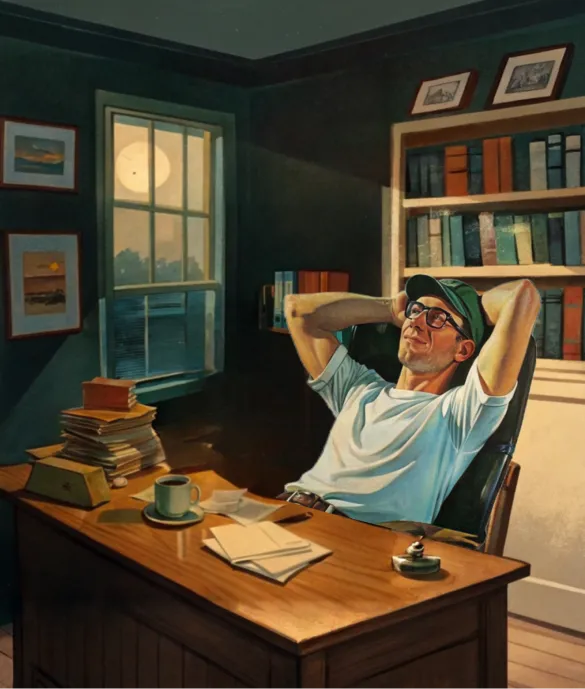



.png)
.png)
.png)
