How to Calculate Payroll Hours: Step-By-Step Guide
.png)

Enter your info to receive the guide instantly.
Calculating payroll hours accurately ensures employees receive the correct compensation for their work. Payroll hours comprise the total time an employee spends performing job-related duties, including regular hours, overtime, and certain types of breaks.
For businesses, accurate payroll calculations help maintain compliance with tax laws and labor regulations, reducing the risk of audits, fines, and legal complications. Errors in payroll processing can lead to overpaying or underpaying employees, which can strain company finances and damage employer-employee relationships.
For employees, receiving correct and timely compensation is important for financial stability and job satisfaction. Inaccurate payroll can erode trust and morale, potentially leading to increased turnover and decreased productivity. Studies have shown that payroll errors can impact employee satisfaction and retention.
This article will provide a comprehensive, step-by-step guide on how to calculate payroll hours accurately.
What are Payroll Hours?
Payroll hours refer to the total time an employee spends performing work-related duties for which they are compensated. This comprises all periods during which an employee is required to be on the employer's premises, on duty, or at a prescribed workplace.
The types of hours included in the payroll are:
Regular Hours
These are the standard working hours established by an employer, usually forming the basis for an employee's agreed-upon salary or hourly wage. For instance, a standard workweek might consist of 40 hours.
Overtime Hours
Any hours worked beyond the regular workweek are considered overtime. Under the Fair Labor Standards Act (FLSA), non-exempt employees must receive overtime pay at a rate not less than one and one-half times their regular pay rate for hours worked over 40 in a workweek.
Breaks and Meal Periods
These comprise breaks and meal periods. Paid breaks are short breaks (usually lasting between 5 to 20 minutes) that are compensable work hours and should be included in the total payroll hours.
Unpaid meal periods usually last at least 30 minutes and are not considered work time. Hence, they are unpaid, provided the employee is completely relieved from duty during this time.
Other Paid Time Off
This category includes hours attributed to vacation, sick leave, jury duty, bereavement, and other forms of paid leave, depending on the employer's policies.
Common Payroll Policies and Regulations
To ensure compliance and maintain employee trust, employers must adhere to payroll policies and regulations. These include:
Minimum Wage
Employers are required to pay employees at least the federal minimum wage, currently set at $7.25 per hour. Some states have established higher minimum wages; in such cases, the higher rate applies.
Overtime Pay
As mandated by the FLSA, non-exempt employees must receive overtime compensation for hours worked beyond 40 in a workweek, at a rate not less than one and one-half times their regular pay rate.
Recordkeeping
Employers are obligated to maintain accurate records of employees' work hours, wages, and other conditions of employment. This includes details such as the time and day when the workweek begins, hours worked each day, total hours worked each workweek, and the basis on which employees' wages are paid.
Child Labor Laws
Regulations are in place to protect minors in the workforce, restricting the types of jobs they can perform and the hours they are permitted to work, thereby ensuring their safety and well-being.
Methods for Tracking Payroll Hours
Accurately tracking employee work hours is necessary for effective payroll management. You can use different methods for this, each with its benefits. Highlighted below are the common methods to help you determine the best fit for your business:
Manual Time Clocks
Manual time clocks are traditional devices that record employee work hours by having individuals punch in and out using physical cards. This method offers a straightforward way to monitor attendance and calculate payroll hours.
However, it may be prone to errors such as time theft or buddy punching, where one employee clocks in for another.
Handwritten Time Cards
Handwritten time cards involve employees manually recording their work hours on paper. This low-cost approach is easy to implement but can be susceptible to inaccuracies due to human error or intentional misreporting.
In addition, consolidating and calculating payroll hours from handwritten records can be time-consuming and inefficient.
Time-Tracking Software
Time-tracking software automates the recording of work hours, providing real-time data and reducing the likelihood of errors associated with manual methods.
These tools often include features such as project tracking, reporting, and integration with payroll systems, thereby enhancing efficiency. Implementing such software can streamline payroll processing and improve accuracy.
Spreadsheets
Using spreadsheets like Microsoft Excel or Google Sheets allows businesses to create customized time-tracking systems. While this method offers flexibility and is cost-effective, it requires manual data entry and formula setup, which can lead to errors if not managed carefully.
Spreadsheets may be suitable for small businesses with a limited number of employees but can become cumbersome as the organization grows.
The actual method you use depends on business size, budget, and the need for accuracy and efficiency. It’s important to use a reliable system for employees to be compensated accurately and to comply with labor regulations.
Steps for Calculating Payroll Hours
The steps highlighted below will help you calculate payroll hours for your employees:
Step 1: Track Employee Work Hours
Start by accurately recording each employee's work hours. Common methods include:
- Timesheets: Employees manually log their start and end times.
- Punch Clocks: Mechanical or digital systems where employees punch in and out.
- Digital Tracking Systems: Software solutions that automatically record work hours.
Here’s an example of a weekly timesheet. We will fill in the 'Total Hours Worked' later:
Step 2: Convert Work Hours to Decimal Format
Payroll calculations often require hours to be in decimal format. To convert minutes, divide the number of minutes by 60.
For instance, if an employee worked from 8:00 AM to 4:30 PM with a 30-minute break:
- Calculate total time: 8:00 AM to 4:30 PM = 8.5 hours.
- Subtract break time: 8.5 hours - 0.5 hours = 8.0 hours.
Step 3: Determine Overtime Hours
Identify any overtime by comparing the total hours worked to the standard workweek (usually 40 hours):
- Regular Hours: Up to 40 hours.
- Overtime Hours: Hours beyond 40.
For instance, if an employee worked 45 hours in a week:
- Regular hours: 40
- Overtime hours: 5
Overtime is usually compensated at a higher rate, often "time and a half" (1.5 times the regular pay rate).
Step 4: Deduct Breaks and Unpaid Time
Subtract any unpaid breaks from the total hours worked:
- Paid Breaks: Typically short breaks (e.g., 15 minutes) that are compensable.
- Unpaid Breaks: Longer breaks (e.g., lunch hours) that are not paid.
For example, if an employee's recorded time is 9:00 hours with a 1-hour unpaid lunch break:
- Total paid hours: 9.0 - 1.0 = 8.0 hours.
Step 5: Calculate Total Hours Worked
Add up regular and overtime hours, after deducting unpaid breaks:
- Total Hours Worked = Regular Hours + Overtime Hours.
For instance, let’s go back to the table in Step 1:
In this example, the employee worked 39.5 hours, which is below the 40-hour threshold, so no overtime pay is required.
Tools and Software for Payroll Hour Calculation
The tools and software used for calculating payroll hours can influence efficiency, accuracy, and payroll management. These tools and software include:
Manual vs. Automated Payroll Tracking
Traditionally, businesses have relied on manual methods for payroll tracking, such as paper timesheets and punch clocks. While these methods may be cost-effective initially, they are often time-consuming and prone to human error.
Manual calculations can lead to mistakes in employee work hours, overtime, and tax withholdings, potentially resulting in compliance issues and financial discrepancies.
On the other hand, automated payroll systems use software to streamline the tracking and calculation of payroll hours. These systems can integrate with time-tracking tools, automatically apply relevant labor laws, and reduce the likelihood of errors.
Although they may require an initial investment, automated systems often prove cost-effective over time due to increased efficiency and accuracy.
Popular Payroll Software Options
When considering automated solutions for calculating payroll hours, you can consider the following software options:
- Gusto: Known for its user-friendly interface, Gusto offers comprehensive payroll services, including automatic tax filing and benefits management. This makes it a popular choice for small to medium-sized businesses.
- QuickBooks Payroll: Ideal for businesses already using QuickBooks for accounting, this software provides seamless integration, ensuring synchronized financial data and simplified bookkeeping.
- ADP: ADP offers scalable payroll solutions suitable for businesses of various sizes, with features like direct deposit, tax filing, and comprehensive reporting.
- Paychex: Paychex provides a range of payroll and HR services, including time and attendance tracking, making it a versatile option for businesses seeking integrated solutions.
Common Mistakes to Avoid
Although accurately calculating payroll hours ensures employees are compensated correctly and maintains compliance with labor laws, some mistakes can undermine this process. Here are errors to watch for:
Rounding Errors in Time Conversion
When converting minutes worked into decimal hours, improper rounding can lead to payroll inaccuracies. For instance, misrepresenting 15 minutes as 0.15 hours instead of the correct 0.25 hours can accumulate substantial errors over time.
To prevent this:
- Always convert minutes to decimals accurately (e.g., 15 minutes = 0.25 hours, 30 minutes = 0.5 hours).
- Use reliable time-tracking software that automates these conversions to reduce human error.
Misclassifying Employees (Exempt vs. Non-Exempt)
Incorrectly classifying employees can result in them failing to pay the required overtime hours or misapplying labor regulations. Exempt employees are not eligible for overtime pay, whereas non-exempt employees are.
Here’s how to prevent this mistake:
- Familiarize yourself with the criteria distinguishing exempt and non-exempt statuses defined by labor laws.
- Regularly review job roles and duties to ensure proper classification.
- Consult legal or HR professionals when uncertain about classifications to ensure compliance.
Failing to Account for Labor Law Regulations
Not adhering to labor laws regarding overtime, breaks, and minimum wage can lead to legal and financial repercussions. For example, not compensating overtime appropriately or ignoring mandated break periods can result in penalties.
To prevent this mistake:
- Stay updated on federal, state, and local labor laws relevant to your business operations.
- Implement and enforce policies that comply with legal requirements for work hours, overtime, and breaks.
- Regularly train payroll and HR staff on current labor regulations to ensure ongoing compliance.
Wrapping Up
As discussed in this article, you can achieve accurate payroll calculations by diligently tracking work hours, converting minutes to decimals, identifying overtime, and accounting for breaks.
However, managing these tasks manually can be time-consuming and prone to errors. This is where Chore comes in.
As a fractional Chief of Staff service, Chore handles HR, compliance, finance, and equity management, thereby allowing you to focus on growing your business. Chore's expertise helps you streamline payroll processes, ensures compliance with labor laws, and reduces administrative burdens. Learn more.
FAQs
How do you calculate hours worked for payroll?
You can calculate hours worked for payroll by following the steps below:
- For each workday, note the exact times an employee begins and ends their shift. This can be done using manual timecards, digital time-tracking systems, or timesheet software. Ensure all entries are accurate and reflect the actual hours worked.
- To simplify calculations, especially when dealing with post-noon hours, convert standard time to a 24-hour format. For example, 2:00 p.m. becomes 14:00. This reduces confusion and potential errors when subtracting times.
- Subtract the start time from the end time for each day to determine the total hours worked. For instance, if an employee starts at 08:00 and finishes at 17:00, the calculation would be: 17:00 – 08:00 = 9 hours
- Deduct any unpaid break periods from the total daily hours. For example, if the employee took a 1-hour unpaid lunch break: 9 hours - 1 hour = 8 hours worked
- When employees work partial hours, convert minutes into decimal form for accurate payroll processing. Divide the number of minutes by 60. For example, 15 minutes is equivalent to 0.25 hours (15 ÷ 60 = 0.25).
- Add up the daily hours worked throughout the pay period to get the total hours worked. Ensure that this total includes all regular hours and any overtime hours separately.
- Identify any hours worked beyond the standard workweek (commonly 40 hours). Overtime is usually paid at a higher rate, often time and a half. For example, if an employee worked 45 hours in a week: Overtime hours = 45 – 40 = 5 hours
- Calculate the pay accordingly, applying the overtime rate to the overtime hours.
- Double-check all calculations for accuracy. Ensure all recorded times align with company policies and labor laws.
What constitutes overtime, and how is it calculated?
Overtime refers to hours worked beyond the standard workweek, usually 40 hours. Under the Fair Labor Standards Act (FLSA), non-exempt employees must receive overtime pay at a rate not less than one and one-half times their regular hourly rate for hours worked over 40 in a workweek. For example, if an employee's regular hourly rate is $20, their overtime rate would be $30 per hour. Some states may have additional regulations, such as daily overtime requirements.
Should breaks and unpaid time be deducted from the total hours worked?
To determine whether breaks and unpaid time should be deducted from total hours worked, consider the type of break and applicable labor laws:
- Unpaid Meal Breaks: Generally, bona fide meal periods (typically 30 minutes or more) where the employee is completely relieved of all duties are not considered working time and are therefore deducted from total hours worked.
- Paid Rest Breaks: Short rest periods (usually 20 minutes or less) are usually considered working time and are not deducted.
- Unpaid Time: Any time an employee is not performing work duties and is not being paid for that time should be deducted from the total hours worked.
Here are some important points to consider:
- Fair Labor Standards Act (FLSA): The FLSA provides federal guidelines, but state and local laws may have additional regulations. The FLSA focuses on whether the employee is "completely relieved of duty" during a break.
- State Laws: Many states have specific laws regarding meal and rest breaks, which may differ from federal regulations.
- Company Policy: Employers often have their policies regarding breaks, but these policies must comply with applicable laws.
In a nutshell, unpaid meal breaks are usually deducted, while short rest breaks are usually included in the total hours worked. Employers must be aware of the federal and state laws that pertain to their business.
How often should payroll hours be calculated?
Calculating payroll hours should align with your organization's pay schedule, which may be:
- Weekly: Employees receive 52 paychecks annually, with each pay period covering one workweek. This frequency simplifies overtime calculations, as each period corresponds to a single 40-hour workweek.
- Biweekly: Employees receive 26 paychecks per year, with each pay period spanning two workweeks. Overtime calculations remain straightforward, as each period includes two 40-hour workweeks.
- Semimonthly: Employees receive 24 paychecks annually, usually on fixed dates such as the 1st and 15th or the 15th and last day of each month. This schedule can complicate overtime calculations, as pay periods may not align perfectly with standard workweeks.
- Monthly: Employees receive 12 paychecks per year, with each pay period covering an entire month. This may be challenging for employees managing personal finances due to the longer interval between paychecks.
Chore's content, held to rigorous standards, is for informational purposes only. Please consult a professional for specific advice in legal, accounting, or other expert areas.
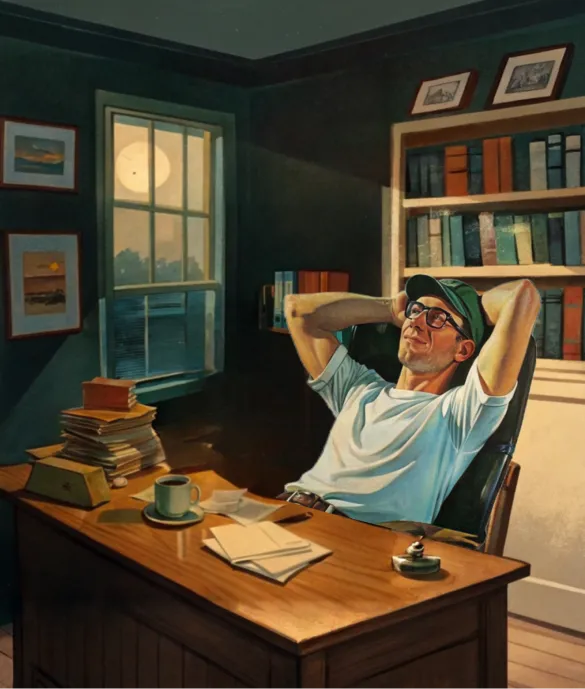




.png)
.png)
.png)