How to Change My W-4 Form Online: A Complete Guide to Updating Federal Tax Withholding
.png)

Enter your info to receive the guide instantly.
Form W-4, also known as the Employee’s Withholding Certificate, is a document that helps the IRS determine how much federal income tax to withhold from your paycheck. When you complete a W-4 form, you’re guiding your employer on how much of your income should go toward taxes with each pay period.
It’s, therefore, important to keep your W-4 information up-to-date with major life changes, like getting married, having children, or starting a new job, since these events can have significant impacts on your tax situation.
This guide will walk you through the steps to easily update your W-4 information online. From accessing your employer’s payroll portal to submitting changes, these steps will help you manage your tax withholding efficiently.
Why Should You Update Your W-4?
Updating your Form W-4 ensures the correct amount of federal tax is withheld from your paycheck. The information on this form influences your withholding amount, thereby affecting how much you owe—or are refunded—when you file your annual tax return.
Withholding too little can result in a tax bill, while withholding too much means the IRS holds onto more of your earnings throughout the year, only to return it later as a refund. Keeping your W-4 accurate helps you manage your tax payments and avoid surprises at tax time.
Here are situations that may require a W-4 update:
Change in Filing Status
Life events like marriage, divorce, or the loss of a spouse can change your filing status and affect the amount of tax you owe. Updating your W-4 to reflect your current status—whether single, married, or head of household—ensures your withholding aligns with your tax situation.
New or Additional Income
If you or your spouse take on an additional job, start a side gig, or receive income from investments, you may need to adjust your withholding to account for this extra income. Additional income without a corresponding increase in withholding could lead to a tax bill at year’s end.
Dependents and Family Changes
Adding a child to your family or having a dependent move out are significant changes that can affect your tax obligations. Updating your W-4 to reflect these changes can help you take advantage of potential credits or ensure you're withholding the correct amount.
Tax Law Changes
The tax code is complex and can change often. Updates to tax law might alter deductions, credits, or rates, impacting your tax liability. When significant changes occur, it’s advisable to review and possibly adjust your W-4.
Deductions or Credits
If you anticipate claiming additional deductions or credits—such as mortgage interest, education credits, or retirement contributions—then it’s wise to update your W-4. This prevents overpaying or underpaying throughout the year.
How Your W-4 Affects Your Paycheck
When you fill out or update your W-4 form, you’re deciding how much of your earnings will be withheld for federal taxes each pay period. This choice impacts your take-home pay and the tax outcome when you file your return.
If you have more withheld, your take-home pay will be lower, but this could result in a tax refund when you file. This approach can be helpful if you prefer to have a safety net at tax time.
On the other hand, if you choose to have less withheld, your take-home pay will be higher. However, this may mean you’ll have a smaller tax refund or potentially owe money at tax time if your withholding is too low.
The W-4 helps you strike a balance between keeping more of your income now and paying the right amount of tax later. If you prefer a larger paycheck, you might want to reduce your withholding.
However, if avoiding a tax bill at filing time is more important, then increasing withholding may be a better option. Using the IRS Tax Withholding Estimator can help you find the right balance based on your income, deductions, and credits.
Here are scenarios to illustrate the potential impact of W-4 adjustments:
- Single with No Dependents: If you’re single, claim no dependents, and have no other sources of income, you may choose a higher withholding rate to avoid a surprise tax bill. This will lower your take-home pay but reduce the risk of owing additional taxes.
- Married with Dual Incomes: If you and your spouse work, combining incomes could place you in a higher tax bracket. Adjust your W-4 (to increase withholding) to help you avoid a tax bill due to under-withholding.
- Head of Household with Dependents: As a head of household with dependents, you may be eligible for certain tax credits that lower your liability. Set your withholding to account for these credits to keep your paycheck larger throughout the year.
Preparing to Update Your W-4 Online
Although updating your W-4 online is a straightforward process, you must be well-prepared to ensure the accuracy of your tax withholding. Having access to the right information can prevent under- or over-withholding.
The important items you need for updating your W-4 include:
- Personal information
- Most recent pay stubs
- IRS tax withholding estimator (optional but highly recommended)
- Details on spousal income and other sources of income
- Expected deductions, credits, and adjustments
How to Gather and Organize Your Information
Determine Your Filing Status
Your filing status—whether single, married filing jointly, married filing separately, or head of household—affects your tax bracket and withholding amount. Consider your current situation carefully, as it may have changed since you last filled out your W-4.
Evaluate Secondary Income
Multiple sources of income can complicate tax withholding if not accounted for. For example, if you and your spouse work, or if you have a side business, these earnings should be reflected in your withholding to ensure accuracy.
Underestimating secondary income can lead to under-withholding, resulting in an unexpected tax bill. For better accuracy, the IRS Tax Withholding Estimator is an excellent resource for calculating withholding when you have income from multiple sources.
Identify Deductions and Adjustments
To ensure your withholding is tailored to your tax situation, identify deductions you expect to claim. These may include credits for childcare expenses, education costs, or mortgage interest deductions.
Use estimates if you don’t have exact numbers yet, but be realistic to avoid significant under- or over-withholding. If you want additional amounts withheld to cover anticipated taxes from other income (such as investments), specify these amounts on your W-4 form.
Review IRS Resources for Additional Guidance
The IRS website offers detailed guides, worksheets, and FAQs about W-4 forms. Review these resources to clarify any uncertainties as you fill out the form.
Step-by-Step Guide to Changing Your W-4 Form Online Using ADP
ADP® Employee Access® allows you to check and adjust your federal tax withholding details online. If you make any changes, your employer will automatically be notified. Here’s how you can use this platform to change your W-4 Form online:
- In the "Pay" section, choose the “Tax Withholding” option.

- Click "Edit Withholding" under the Federal tab. Contact your employer for help if you don’t see this option.
- Go over the introduction, using the “IRS Tax Withholding Estimator” if needed.
- At the bottom of the page, click "Let’s Begin."

- Review your personal information, and click “Show” to reveal any hidden details. For security reasons, contact your employer to change sensitive information, such as your Social Security number or birthdate. To update your legal address, close the form, click on your profile picture, go to "Profile," and click "View" under Personal Info.
- Click “Next” to continue.

- Respond to questions on the W-4 form. You’ll need the following information handy:
- Nonresident alien status
- Preferred filing status
- Exemption status for federal tax withholding
- Spousal employment information
- Combined income if it's $400,000 or less
- Any other withholding adjustments
To cancel updates at any time, click the "X" in the window’s top-right corner.
- Electronically sign the form after reviewing your entries.
Any changes to your details in Employee Access will trigger an email confirmation for you and your employer. If you receive a change confirmation that you didn’t authorize, contact your employer immediately.
Using the IRS Tax Withholding Estimator
The IRS Tax Withholding Estimator is an online tool designed to help individuals calculate the appropriate amount of federal income tax to withhold from each paycheck.
The tool provides a customized estimate by guiding users through a series of questions about their current financial situation, including income, filing status, anticipated deductions, and tax credits.
This thorough approach results in a more accurate withholding amount than the standard allowance approach, which can often lead to either overpayment or underpayment of taxes.
The estimator is useful if you’ve had recent life or financial changes, such as:
- Starting a new job or side gig
- Marriage or divorce
- Having children or other dependents
- Itemizing deductions or taking new credits
The tool works by asking tailored questions to capture your tax situation, including your income, tax credits, deductions, and any additional sources of income.
Based on these inputs, it provides a withholding recommendation that aligns with your actual tax obligations. This accuracy prevents issues like under-withholding and over-withholding.
To access the estimator, visit the IRS website and find the Tax Withholding Estimator tool. Be prepared with some basic financial details, such as your recent pay stubs, expected income for the year, and information about any tax credits or deductions you plan to claim.
The tool will guide you step-by-step, and once completed, it will provide a withholding amount recommendation that you can use to fill out your W-4 form.
What to Expect After Submitting Your W-4 Update
Once you’ve completed and submitted your updated W-4 form, there are a few things to expect as your changes move through the payroll system:
Confirmation Notifications from Your Employer or Payroll System
After submitting your W-4 update online, most payroll systems, like ADP or Workday, provide an immediate on-screen confirmation that the update was received. This confirmation reassures you that your adjustments have been saved.
Many systems will also send a follow-up confirmation email detailing your changes. This email serves as a digital record, so keep it for your records in case you need to reference it later.
Your employer or HR team will also be notified of your updated W-4. This step ensures your withholding changes are recorded accurately in your company’s payroll system. Employers are required to maintain accurate withholding records for each employee, so you can rest assured that your update is on file.
Timeline for Withholding Changes to Take Effect
Once your W-4 update is confirmed, your withholding changes usually take effect in the next available pay period. However, the exact timing can vary depending on your employer’s payroll cycle.
If your company processes payroll weekly, you may see the update as early as your next paycheck. For biweekly or monthly payroll schedules, expect the withholding change to show up within the next one or two pay cycles.
If you submit your W-4 changes just before a payroll cutoff date, the update may not take effect until the following cycle. This is because payroll systems need time to process and integrate any adjustments. For the best results, try to submit your W-4 changes early in a pay cycle to avoid delays.
In addition, if you need a specific timeline, check with your HR or payroll department. They can guide you on when you’ll see your new withholding amount reflected in your pay.
Verify Changes in Your Next Paycheck
After your withholding changes take effect, review your next paycheck to ensure the correct federal tax amount has been withheld.
You can find this information in the "Federal Tax" section of your pay stub, usually labeled as “Federal Income Tax” or simply “Federal Tax.” Compare this amount to previous pay stubs to confirm that the withholding adjustment aligns with what you expected.
If you notice that the federal withholding amount seems unusually high or low, double-check the information you entered on your W-4. Minor errors, like selecting the wrong filing status or accidentally adding a deduction, can impact your withholding amount.
If your changes don’t reflect as expected, contact your HR or payroll department promptly. They can investigate whether there was a delay or issue with processing the update.
Wrapping Up
Updating your W-4 form online is a simple yet impactful way to ensure your federal tax withholding aligns with your current financial situation.
By following the steps discussed in this guide—accessing your employee portal, verifying your details, using the IRS Tax Withholding Estimator if needed, and carefully reviewing your entries before submission—you can adjust your withholding quickly and accurately.
There are several benefits of keeping your W-4 information up-to-date. It helps prevent underpayment and overpayment of taxes, thereby reducing the risk of a large tax bill or missed refund opportunities come tax season.
Also, adjusting your withholding after major life events, like a new job, marriage, or the birth of a child, ensures you’re not caught off guard by unexpected tax outcomes.
Regularly review your W-4 form to avoid tax surprises. Even small changes in income or tax laws can impact your withholding needs. Make it a habit to check your W-4 once a year or after any significant financial shift to have greater control over your taxes and peace of mind when it’s time to file.
FAQs
How often can I change my W-4?
You can change your W-4 as often as you need to throughout the year. However, changes made later in the year will have less impact on your taxes for that year. There are several reasons why you might want to change your W-4, such as:
- Life changes: Getting married, having a child, or buying a house can all affect your tax situation.
- Changes in income: If you start a new job, get a raise, or start a side hustle, you may need to adjust your withholding.
- Changes in tax law: Tax laws can change from year to year, so it's important to review your W-4 to make sure it's still accurate.
How do I know if I’ve chosen the right withholding amount?
Here are things you can do to ensure you're withholding the correct amount of tax:
- Use the IRS Tax Withholding Estimator for personalized calculations.
- Compare withheld taxes to your estimated annual liability.
- Monitor refunds/balances (aim for a small refund or balance due).
- Balance desired paycheck amount with potential year-end tax liability.
- Consult a tax professional for complex situations.
What should I do if I accidentally submit incorrect information?
Here are the steps you should take if you've accidentally submitted incorrect information:
- Contact the organization that received the incorrect information. This could be your employer, the IRS, or another government agency. Explain the mistake and provide the correct information.
- Ask the organization to correct the information in their records. You may need to provide documentation to support your claim.
- If the incorrect information is related to your taxes, you may need to file an amended tax return (Form 1040X). This will allow you to correct any errors and adjust your tax liability.
- Keep copies of all correspondence and documentation related to the correction process. This will help you track the progress and resolve any issues that may arise.
- If the situation is complex or you're unsure how to proceed, consult with a tax professional or attorney. They can provide guidance and help you with the process.
What happens if I don’t update my W-4 after a major life change?
If you don't update your W-4 after a major life change, you could end up with either too much or too little tax withheld from your paycheck. This can lead to one of two scenarios:
- Underpayment of Taxes: If your income increases or your deductions decrease, and you don't adjust your W-4, you might not have enough tax withheld from your paychecks. This can result in a surprise tax bill when you file your return, and potentially penalties and interest.
- Overpayment of Taxes: If your income decreases or your deductions increase, and you don't adjust your W-4, you might have too much tax withheld from your paychecks. This means you'll get a larger tax refund, but you're essentially giving the government an interest-free loan throughout the year.
Can I update my W-4 without using the IRS Tax Withholding Estimator?
Yes, you can update your W-4 without using the IRS Tax Withholding Estimator. You can do this by completing Form W-4 directly. However, using the estimator is recommended as it helps ensure more accurate withholding amounts.
Chore's content, held to rigorous standards, is for informational purposes only. Please consult a professional for specific advice in legal, accounting, or other expert areas.
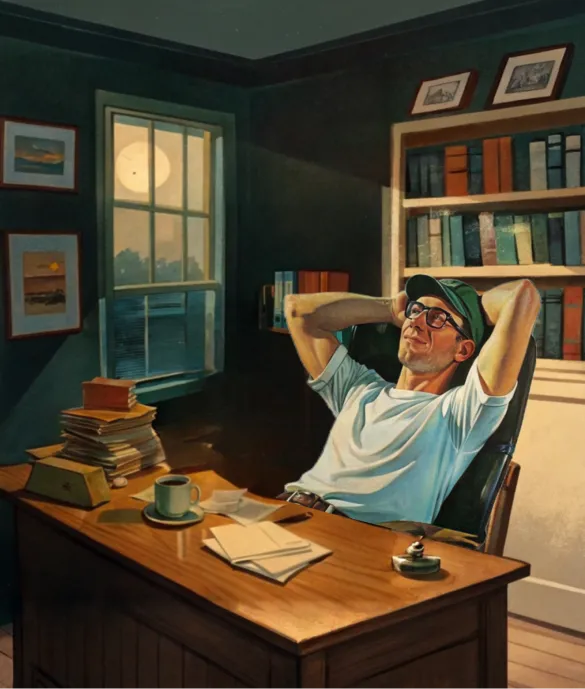



.png)
.png)
.png)
