i-9 Remote Verification: Step-by-Step Onboarding for Fully Remote Teams
.png)

Enter your info to receive the guide instantly.
Form I-9 is the federally mandated Employment Eligibility Verification form that every U.S. employer must complete to confirm a new hire’s identity and authorization to work.
This process required an in-person inspection of documents. However, the onset of the COVID-19 pandemic prompted temporary flexibilities, allowing remote inspection under special accommodations, but those ended on July 31, 2023, thus requiring in-person follow-up unless the employer took action.
In response, DHS and ICE issued a final rule on July 25, 2023, introducing a permanent optional remote I-9 verification procedure available only to employers enrolled in E-Verify and in good standing.
This article provides a step-by-step onboarding framework that will guide you through I-9 remote verification and ensure full remote I-9 compliance throughout your hiring process.
What is I-9 Remote Verification?
Form I-9, officially known as the Employment Eligibility Verification form, is an important component of U.S. hiring compliance.
Mandated by the Immigration Reform and Control Act of 1986, it requires employers to verify new hires’ identity and authorization to work in the United States. Employees complete Section 1, attesting to their eligibility, while employers (or their authorized representatives) examine official documents and complete Section 2.
Traditionally, this process required an in-person meeting, with the employer physically inspecting original identity and authorization documents. However, the adoption of remote work changed this requirement.
During the COVID-19 pandemic, DHS and ICE introduced temporary flexibility, thereby allowing remote inspection of I-9 documents when employees were hired virtually, so long as physical inspection occurred later when possible.
As these flexibilities ended mid-2023, DHS issued a final rule establishing a permanent remote I-9 verification process, but only for employers enrolled in E-Verify and in good standing.
Under the new policy, remote I-9 verification differs from traditional methods in the following ways:
- Employers conduct a live video call to verify that the presented documents are genuine and belong to the employee
- They note this alternative procedure on the I-9 form
- They retain clear copies of the employee’s ID and work-authorization documents in compliance with retention rules
Legal and Compliance Requirements
USCIS and DHS Rules on Completing and Retaining Form I-9
Under federal law, every U.S. employer must properly complete Form I-9 to verify the identity and employment authorization of individuals hired post-November 6, 1986.
Employees and employers (or their authorized representatives) must fill out their respective sections, with employers examining original documents and indicating if a DHS-authorized alternative procedure (like remote verification via E-Verify) was used.
Employers must retain Form I-9 for three years after the hire date or one year after employment ends, whichever is later, and make it available for inspection by DHS, DOJ, or DOL.
Federal Obligations for Remote Hires
Conducting remote I-9 verification is permissible only if the employer is enrolled in E-Verify. In that case, employers must conduct a live video interaction to examine documents and indicate the remote procedure on the form.
Retain copies of both sides of the presented documents. Employers not enrolled in E-Verify must complete an in-person document inspection.
Role of E-Verify
E-Verify is a web-based federal system that electronically matches I-9 data with DHS and SSA records to confirm work eligibility. At the federal level, E-Verify remains voluntary, though many states mandate its use. For instance:
- Voluntary: California does not require E-Verify, and, in fact, some municipalities are prohibited from mandating it.
- Public sector only: Texas requires E-Verify for state agencies and contractors.
- Local mandates: New York’s E-Verify requirements can vary by locality.
Employers hiring remote workers must assess the E-Verify obligations in each jurisdiction where those employees reside.
Penalties for Non-Compliance
Penalties for I-9 errors or violations depend on how severe the violation is, the employer’s size, and whether the violations were intentional:
- Administrative errors; from around $281 to $2,789 per form.
- Knowingly hiring unauthorized workers; first offense may be $698 to $5,579, escalating with repeat violations.
- Additional consequences include civil fines, criminal penalties, debarment from government contracts, and court orders such as back pay or hiring mandates.
Benefits of Remote I-9 Verification for Businesses
Combining remote onboarding with digital I-9 verification benefits offers several benefits for businesses managing the challenges of distributed workforce compliance. These include:
Faster Onboarding for Remote and Distributed Teams
Remote I-9 processes eliminate delays inherent in scheduling in-person document reviews. With live video verification (now a permanent option for E-Verify-enrolled employers), HR teams can complete Section 2 promptly.
Increased Hiring Flexibility Across States
Removing the physical verification requirement allows employers to hire talent nationwide without geographic constraints. Remote verification empowers organizations to tap into broader candidate pools without sacrificing compliance, thereby improving agility and responsiveness.
Reduced HR Burden via Authorized Representatives or I-9 Compliance Software.
Delegating verification to trained representatives, or better yet, using automated I-9 platforms, frees HR staff from manual burdens.
These tools often include detailed audit trails and prompts and ensure faster, error-reduced completion of Form I-9 and potential integration with E-Verify systems.
Improved Data Accuracy and Secure Digital Record-Keeping
Digital platforms enforce form field validation and reduce transcription errors, while encrypted cloud storage ensures compliance-ready I-9 retention. These systems also generate comprehensive logs (time-stamped and user-identified) to fortify audit readiness.
Supports Global Hiring Strategies with U.S. Workforce Expansion
As companies look to build remote-first teams spanning states or even countries, digitized I-9 compliance scales easily. Centralized workflows facilitate consistent onboarding regardless of location, thereby aligning international headcount expansion with U.S. regulatory requirements.
Step-by-Step Process for I-9 Remote Verification
Completing Form I-9 correctly is one of the most important compliance tasks for U.S. employers, and the challenge only grows with fully remote teams. A structured process ensures legal compliance and reduces onboarding delays. Below is a step-by-step I-9 process that can help you handle remote onboarding:
Step 1: Collect Employee Information
The I-9 process begins with the employee completing Section 1 of the form on or before their first day of work. This section requires the employee’s personal details, such as name, address, Social Security number (if applicable), and employment authorization status.
Use a secure digital onboarding platform that allows new hires to complete Section 1 electronically. Provide clear instructions and examples to prevent errors (e.g., clarifying the difference between a permanent resident and an alien authorized to work). Also, set automated reminders to ensure timely submission.
Step 2: Choose an Authorized Verification Method
Once Section 1 is complete, the employer must designate an individual or service to complete Section 2, which involves verifying the employee’s identity and work authorization documents.
Options include:
- In-person designee: Employers may appoint a notary, local HR partner, or even a trusted family member or friend of the employee. While this method offers flexibility, the employer is still liable for errors.
- Certified I-9 verification services: Specialized vendors provide trained representatives who conduct verifications on the employer’s behalf, reducing risk.
Manual I-9 process may suffice for small employers, but it increases the risk of errors and misplaced records. Electronic I-9 platforms, on the other hand, ensure consistency, offer built-in compliance checks, and securely manage digital records.
For distributed teams, electronic platforms are ideal for digital onboarding compliance.
Step 3: Review Original Identity Documents
Employees must present acceptable documents from List A (identity and work authorization) or a combination of List B (identity only) and List C (work authorization only).
For example, a U.S. passport (List A) is sufficient by itself, while a state-issued driver’s license (List B) must be paired with a Social Security card (List C).
Employees should present original documents (not photocopies or faxes) to the authorized representative. Many electronic platforms now allow employees to upload high-resolution scans or images securely, but the final certification must still confirm the review of physical originals.
HR managers should provide employees with the official USCIS list of acceptable documents in advance to prevent delays.
Step 4: Employer/Authorized Representative Certification
After reviewing documents, the employer or authorized representative must complete Section 2 and certify the employee’s eligibility. This involves recording document details (e.g., passport number, expiration date) and signing the form.
Note the following:
- Accuracy matters. Small clerical errors can result in fines during an audit.
- Liability remains with the employer. If a designated representative makes a mistake, the employer, not the representative, is held responsible.
- Provide designees with written instructions or access to training materials to minimize risk.
This certification closes the initial verification process and secures compliance.
Step 5: Retain and Store I-9 Records Properly
Once completed, I-9s must be stored securely and retained according to USCIS rules:
- Retain for 3 years after the date of hire or 1 year after termination, whichever is later.
- Employers may keep records on paper, microfilm, microfiche, or digitally.
Here are the best practices for remote teams:
- Use digital storage with encryption and audit trails to prepare for DHS inspections.
- Maintain a centralized repository to avoid misplaced forms.
- Implement periodic internal audits to ensure ongoing compliance.
Step 6: Integration with E-Verify (If Applicable)
While E-Verify is not mandatory nationwide, it is required for federal contractors and employers in certain states. E-Verify electronically cross-checks employee information against DHS and Social Security records.
Electronic I-9 platforms often integrate directly with E-Verify, thereby allowing for automatic submissions after Section 2 completion. Employers should verify whether state laws or federal contracts mandate E-Verify participation.
Technology and Tools for Remote I-9 Verification
Popular I-9 compliance platforms include:
- Equifax I-9 HQ / I-9 Anywhere: A well-established electronic I-9 management system offering virtual and in-person verification capabilities. It supports secure completion of Form I-9 across work environments.
- Tracker I-9 (Mitratech): It is known for its flawless audit record and expansive network of over 300 remote I-9 centers and mobile verification officers across all 50 states.
- OutSolve: A digital compliance engine that combines mobile-friendly Section 1 workflows with Section 2 remote verification via trained aagents andaudit-ready dashboards, encryption, and HRIS/ATS integrations.
- i-9 Intelligence: A streamlined platform featuring smart error-checking, automated E-Verify integration, deadline tracking, remote workflows, and audit reporting capabilities.
- Click Boarding: Fully integrated onboarding software that automates I-9 and E-Verify captures, supports remote and in-person Section 2 completion (via notary networks), and offers alerts, secured storage, and system-wide visibility.
Here are the features you should look for in remote I-9 verification tools:
- Audit Trails and Compliance Tracking: Detailed logs and dashboards to track status, re-verification deadlines, and upcoming audits.
- Security and Encryption: SOC 2 compliance, data encryption (in transit and at rest), secure access, and strict data governance.
- Integrations and Mobile Capture: HRIS/ATS syncing, mobile-friendly form completion, guided workflows, and E-Verify automation.
Best Practices for Fully Remote Onboarding with I-9 Compliance
Standardize Remote Onboarding Workflows
Create clear, documented procedures that apply to all new hires, whether remote, hybrid, or office-based. A structured workflow ensures the I-9 process is prompt and reliable.
As recommended, every new hire should complete Section 1 by their first day, and employers must complete Section 2 within three business days, irrespective of location.
Train HR and Authorized Representatives
Well-trained HR staff and authorized representatives are important. Regular training, covering I-9 rules, acceptable documents, remote verification protocols, anti-discrimination requirements, and audit preparedness, helps minimize errors and ensures compliant onboarding.
Use Secure Portals for Document Sharing
Secure, centralized systems guard sensitive documents effectively. Digital I-9 platforms, especially those with integrated E-Verify and audit trails, improve accuracy and protect confidentiality.
Schedule Reminders for Reverification Deadlines
Use automated systems or calendars to alert HR to expiration dates and reverify them on time, especially for temporary work authorizations. Regular internal audits can detect issues before compliance audits occur.
Promote a Compliance-First Culture
Standard operating procedures, routine internal audits, and continuous learning help sustain accountability. Stay updated on regulation changes; USCIS, DHS, and E-Verify updates change often, and ensure policies reflect the latest requirements.
Streamline Remote I-9 Compliance and Onboarding with Chore
Chore acts as your fractional ops team to operationalize I-9 remote verification from day one, without slowing hiring.
We set up the DHS-authorized alternative procedure (for E-Verify employers in good standing), standardize live video checks, and ensure consistent application across hiring sites, just as USCIS requires.
On the back end, we implement and manage the right compliance platforms, build secure, centralized recordkeeping, and codify retention rules (3-years/1-year) with audit trails and reminders, so you’re always inspection-ready.
Since most startups hire across states, Chore also delivers multi-state onboarding: state-specific forms, handbook updates, and required postings for remote employees, integrated into a single, guided workflow.
Already using tools for onboarding or background checks? Chore connects your preferred stack and orchestrates end-to-end HR ops through one point of contact, thereby freeing you from administrative tasks while maintaining I-9 compliance.
Ready to make I-9s effortless? Book a free ops consultation with Chore and ensure compliant remote hires this week.
FAQs
What is the deadline for completing a remote I-9?
The deadline for completing a remote Form I-9 is the same as for traditional in-person verification:
- Section 1 (Employee): Must be completed no later than the employee’s first day of employment.
- Section 2 (Employer/Authorized Representative): Must be completed within three business days of the employee’s first day of work for pay.
For example, if an employee starts work on Monday, Section 2 must be completed by Thursday of the same week.
Even with remote verification (using an authorized representative or an approved digital I-9 platform), these deadlines still apply under USCIS and DHS regulations. Failure to meet them can expose employers to fines and compliance risks.
Is E-Verify required for all remote hires?
E-Verify is not required for all remote hires. It’s only mandatory for:
- Federal contractors with the FAR E-Verify clause.
- Employers in certain states that mandate it (e.g., Alabama, Arizona, Florida, Mississippi, North Carolina, South Carolina, Tennessee, and Utah).
For everyone else, only Form I-9 is required. If an employer is enrolled in E-Verify, then all new hires (including remote) must be processed through it.
How long should I retain digital I-9 records?
You must keep digital I-9 records for the longer of:
- 3 years after the hire date, or
- 1 year after employment ends.
For instance, if someone works 6 months, keep the I-9 for 3 years from hire; if they work 5 years, keep it 1 year after termination.
What happens if I make a mistake on Form I-9?
Here’s what you should do if you make a mistake on Form I-9:
- Small errors: Cross out the mistake, enter the correct info, then initial and date it (no white-out).
- Employee mistakes (Section 1): The employee must correct, initial, and date.
- Employer mistakes (Sections 2 or 3): Only the employer/HR corrects, initials, and dates.
- Major errors/missing sections: Complete a new I-9, attach an explanation, and keep both forms.
Are electronic signatures valid for I-9 compliance?
Yes, electronic signatures are valid for I-9 compliance as long as they meet USCIS/DHS requirements. Employers must use a secure system that ensures form integrity, provides an audit trail, authenticates signers, and retains records for the required period. Many companies use I-9 compliance software to meet these standards.
How does remote I-9 verification work for rehires?
If you rehire an employee within 3 years of their original I-9, you can reuse the old form by updating Section 3 with the rehire date and reverifying documents if needed. After 3 years, a new I-9 must be completed. For remote hires, employers enrolled in E-Verify can use the DHS-approved remote verification process, while others must use an in-person authorized representative.
Chore's content, held to rigorous standards, is for informational purposes only. Please consult a professional for specific advice in legal, accounting, or other expert areas.
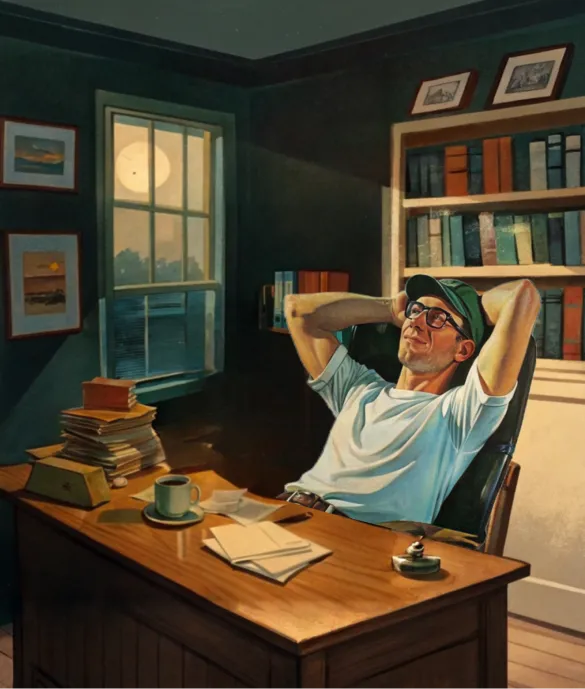



.png)
.png)
.png)
