Origin vs. Destination Sales Tax: How to Set Correct Rates in Your Checkout Flow
.png)

Enter your info to receive the guide instantly.
E-commerce businesses lose over $50 billion annually due to sales tax compliance errors, with incorrect tax rate calculations being the leading cause of audits and customer disputes.
When your checkout flow applies the wrong sales tax rate, you're not just risking penalties from state tax authorities; you're creating issues that drive away customers and affect the trust in your brand.
The challenge emanates from a misunderstanding of how sales tax works in digital commerce. Unlike traditional retail, online businesses must cope with complex rules determining whether to charge tax based on their location (origin-based) or the customer's location (destination-based).
Get this wrong, and you could face retroactive tax bills, interest charges, and audit costs that can cripple growing businesses.
This guide will shed light on origin vs. destination sales tax, thereby providing you with the strategies you need to optimize your checkout flow for compliance and conversion.
What is Sales Tax?
Sales tax is a consumption-based tax imposed by state and local governments on the retail sale of goods and services. Unlike income tax, which targets earnings, sales tax is collected at the point of purchase and remitted to the appropriate tax authority by the seller acting as an agent of the state.
In e-commerce, sales tax serves several functions. It generates revenue for state and local governments to fund public services, including education, infrastructure, and public safety.
For online retailers, sales tax collection creates a level playing field with brick-and-mortar competitors who have always been required to collect these taxes.
When a taxable transaction occurs, the appropriate tax rate must be applied based on specific jurisdictional rules. However, the execution becomes complex when dealing with thousands of potential tax jurisdictions, each with unique rates, rules, and exemptions.
Online transactions present unique challenges compared to traditional retail. Physical stores operate within fixed locations with established tax rates, while e-commerce businesses must determine the correct tax treatment for customers located across multiple states, each with its own regulatory requirements.
This complexity increases when considering that a single online order might involve different tax rates for various product categories within the same transaction.
The digital economy has changed how sales tax applies to transactions. Digital goods, software as a service (SaaS), and marketplace facilitator arrangements have created new categories of taxable transactions that didn't exist in traditional retail environments.
E-commerce businesses must understand not only whether they're required to collect tax but also how to correctly calculate and remit it across multiple jurisdictions.
What is Origin-Based Sales Tax?
Origin-based sales tax means the tax rate applied to a transaction is determined by where the seller is located, not where the buyer receives the goods. This approach uses the seller's business address to calculate the applicable state, county, and local tax rates for all sales within that state.
Currently, Arizona, Illinois, Mississippi, Missouri, New Mexico, Ohio, Pennsylvania, Tennessee, Texas, Utah, and Virginia use origin-based taxation for intrastate sales.
However, most of these states have exceptions for large retailers or specific product categories. For example, Texas uses origin-based taxation but requires destination-based rates for remote sales over $500,000 annually.
Here’s the calculation process for origin-based sales tax:
- Use the business's primary address or warehouse location
- Determine state, county, city, and special district rates
- Add all applicable tax percentages
- Multiply the total tax rate by the taxable sale amount
- Gather taxes from customers and file with the appropriate authorities
Pros
- One tax rate for all in-state sales
- No need for buyer address validation
- Fewer API calls and rate lookups
Cons
- May not reflect the buyer's actual local rates
- Interstate commerce still requires destination-based rates
- Discrepancies between collected and owed amounts
What is Destination-Based Sales Tax?
Destination-based sales tax requires businesses to charge tax rates based on where the customer receives the product or service, not where the seller is located.
This means if you're selling from California to a customer in Texas, you'll charge Texas sales tax rates, including any applicable local taxes for the buyer's specific city or county.
Most US states follow destination-based rules for remote sales. Major destination states include Texas, Florida, New York, Pennsylvania, Illinois, Ohio, Georgia, North Carolina, Michigan, and Virginia.
Most states with significant e-commerce activity use destination-based taxation to ensure tax revenue flows to the communities where consumers live and make purchases.
Only a handful of states use origin-based taxation, including Arizona, California, Illinois (for intrastate sales), New Mexico, Ohio (for intrastate), Pennsylvania (for intrastate), Tennessee, Texas (for intrastate), Utah, Virginia (for intrastate), and Washington (for intrastate).
Destination-based tax calculation involves the steps below:
- Verify the shipping address using postal service databases
- Convert addresses to precise latitude/longitude coordinates
- Determine which tax jurisdictions apply (state, county, city, special districts)
- Combine all applicable tax rates for the final calculation
Pros
- Destination-based taxation ensures tax revenue reaches the communities where customers live, providing more equitable funding for local services
- It also eliminates the competitive disadvantage for businesses in high-tax areas
Cons
- The system requires sophisticated address verification, real-time rate lookups, and management of thousands of tax jurisdictions
- Invalid addresses can cause calculation errors, and rate changes require constant database updates
Mixed Jurisdictions and Special Cases
Sales tax becomes more complex when dealing with jurisdictions that don't follow a single, straightforward rule. It’s important to understand these scenarios to maintain compliance and avoid errors in your checkout flow.
Hybrid States
Several states use hybrid taxation models that combine origin- and destination-based rules depending on the transaction type.
Arizona, for example, uses origin-based taxation for intrastate sales but switches to destination-based rules for certain local jurisdictions. Texas applies origin-based rates for state-level taxes while using destination-based calculations for local taxes.
California has one of the most complex scenarios: it's primarily origin-based for intrastate sales, but local taxes may follow destination rules in specific districts. Utah similarly uses origin-based state taxes with destination-based local taxes.
The main challenge with hybrid states is ensuring your tax calculation system can handle multiple rule sets within a single transaction. This usually requires separate API calls or complex logic trees.
Local Tax Considerations
Local jurisdictions add more complexity that is not limited to state-level taxation. A single address might fall under:
- City sales tax (ranging from 0% to 7.5%)
- County tax (typically 1-3%)
- Special district taxes (transit, library, or economic development zones)
- Municipal utility taxes (applied to specific services)
Chicago, for instance, combines Illinois state tax (6.25%) with Cook County tax (1.75%), Chicago city tax (1.25%), and additional district taxes, creating a total rate exceeding 10%. New York City levies state (4%), city (4.5%), and Metropolitan Commuter Transportation District (0.375%) taxes.
These overlapping jurisdictions require accurate geocoding to determine exact tax boundaries, as rates can differ within a few blocks.
Special Product Categories
Product classification impacts tax calculations across jurisdictions. Digital goods are treated differently: some states tax downloadable software while exempting streaming services, and others do the opposite.
SaaS products create specific challenges, as states like Washington and Texas tax software subscriptions differently than traditional software licenses. Pennsylvania exempts true SaaS but taxes software installations.
Exempt items require careful handling: groceries, prescription medications, and clothing (in certain states) may be exempt from state tax but subject to local taxes. New York exempts clothing under $110 from state tax but still applies local taxes.
Interstate Commerce
Interstate sales always follow destination-based taxation, regardless of the seller's home state rules. This creates compliance obligations in multiple states once you exceed economic nexus thresholds.
Platforms like Amazon collect tax on behalf of sellers, but direct sales require individual compliance. Drop-shipping arrangements can create nexus in multiple states, requiring careful tracking of inventory locations and shipping origins.
The complexity increases when dealing with multi-state deliveries or business-to-business transactions involving resale certificates. Hence, solid tax calculation systems are necessary for accurate compliance.
Compliance and Audit Preparation
With states targeting e-commerce businesses, it’s important to maintain comprehensive records. Here’s how:
Record Keeping Requirements
Sales tax auditors expect detailed transaction records spanning 3-7 years, depending on state requirements. Your documentation must include:
- Complete customer addresses with ZIP+4 codes
- Product descriptions and taxability classifications
- Applied tax rates broken down by jurisdiction (state, county, city)
- Exemption certificates with valid expiration dates
- Payment methods and refund histories
Maintain timestamped records of tax rate changes and their effective dates. This proves you applied the correct rates during specific periods. Store rate lookup responses from tax APIs, including the exact address used for calculations. These digital breadcrumbs demonstrate due diligence in rate determination.
Audit Defense Strategies
Strong audit defense begins with organized, accessible records. Create a compliance folder structure that mirrors your business processes:
- Written procedures for address validation and rate lookup
- Screenshots of your checkout flow showing tax calculations
- API integration logs proving real-time rate updates
- Employee training records on tax compliance procedures
Implement regular internal audits to identify discrepancies before auditors do. Test your system monthly with sample transactions across different jurisdictions. Document these tests as evidence of ongoing compliance monitoring.
Voluntary Disclosure Programs
When you discover compliance gaps, voluntary disclosure programs (VDPs) offer a path to resolution with reduced penalties. Most states waive penalties entirely for businesses that proactively report and correct errors.
VDP benefits include:
- Penalty waivers (typically 100% reduction)
- Limited lookback periods (usually 3-4 years vs. unlimited)
- Confidential resolution process
- Avoided criminal liability
Before filing, calculate your potential exposure and gather supporting documentation. Many businesses find that proactive disclosure costs significantly less than audit assessments.
Best Practices for Checkout Flow Design
To create a seamless checkout experience while maintaining accurate sales tax compliance, you must strike a balance between transparency, performance, and user experience. Here are strategies to optimize your checkout flow.
Display Rates Before Final Purchase
Modern consumers expect complete price transparency throughout their shopping journey.
Display estimated taxes early in the checkout process, ideally after the customer enters their shipping address. This builds trust and reduces cart abandonment caused by unexpected costs at the final step.
Implement progressive tax disclosure by showing approximate taxes on product pages using geolocation, then refining calculations as customers provide specific addresses. Use clear labeling like "Estimated Tax" versus "Final Tax" to manage expectations.
Also, display a tax breakdown that shows state, county, and local components. This transparency helps customers understand why rates vary by location.
Reduce Friction While Ensuring Compliance
Make it easy to collect addresses by using autocomplete features and address validation APIs. This reduces typing errors while ensuring accurate tax calculations. Implement smart defaults like pre-filling state information based on ZIP codes to minimize form fields.
Design your checkout flow to handle guest and registered users efficiently. For returning customers, store validated addresses securely and offer quick selection options. Use inline validation to catch address errors immediately rather than forcing customers to backtrack after submission.
Manage Invalid Addresses and Rate Lookup Failures
Build effective fallback mechanisms for when tax calculation services fail. Implement tiered error handling: first attempt real-time API calls, then fall back to cached rates, and finally use conservative default rates to avoid under-collecting taxes.
When customers enter invalid or incomplete addresses, provide helpful error messages with suggestions. Use fuzzy matching to suggest corrections for common typos.
For ambiguous addresses, present multiple options and let customers choose the correct one rather than blocking the purchase entirely.
Reduce Checkout Abandonment
Optimize tax calculation timing to balance accuracy with speed. Implement asynchronous tax calculations that don't block the checkout process. Use progressive loading where basic product information displays immediately while tax calculations happen in the background.
Cache frequently requested tax rates at the ZIP code level for faster retrieval. This is effective for origin-based tax states where rates remain consistent for large geographic areas. Set appropriate cache expiration times (usually 24 to 48 hours for most jurisdictions).
Optimize Tax Display and Calculation Timing
Test different approaches to tax display timing and format. Some customers prefer seeing total costs, including tax, immediately, while others find itemized breakdowns more trustworthy. Test showing taxes at different stages: product pages, cart summary, or only at checkout.
Experiment with tax calculation triggers; some merchants find success calculating taxes when customers view their cart, while others optimize for speed by calculating only when entering checkout. Monitor key metrics like conversion rates, page load times, and customer support inquiries about unexpected charges.
Test mobile-specific optimizations, as mobile users may have different preferences for information density and interaction patterns. Consider location-based testing where tax complexity varies significantly by jurisdiction.
Common Mistakes to Avoid
Even well-intentioned businesses make sales tax errors that can cause audits and incur penalties. Here are the most frequent mistakes and strategies to avoid them.
Outdated Tax Tables
Tax rates change quarterly, sometimes monthly. It’s disastrous to rely on static tax tables. States like Louisiana update rates frequently due to local elections and infrastructure projects.
Solution: Implement automated rate updates through APIs like Avalara or TaxJar. Schedule monthly reconciliation reports to catch discrepancies before they compound.
Jurisdiction Mapping Errors
ZIP codes don't always align with tax jurisdictions. A single ZIP code can span multiple tax zones, leading to incorrect calculations. For example, ZIP code 30309 in Atlanta covers areas with different local tax rates.
Solution: Use geolocation services that map addresses to precise tax boundaries. Validate customer addresses at checkout and flag incomplete or ambiguous locations.
Exemption Certificate Handling
Failing to properly collect and validate exemption certificates creates audit exposure. Many businesses accept expired certificates or don't verify customer exemption status.
Solution: Digitize certificate management with automated validation. Set expiration reminders and require recertification. Train customer service teams on proper exemption procedures.
Multi-Channel Consistency
Different tax rates across online stores, mobile apps, and physical locations create compliance gaps and customer confusion.
Solution: Centralize tax calculation through a single engine that serves all channels. Conduct quarterly audits comparing rates across platforms.
Documentation Gaps
Inadequate record-keeping makes audit defense impossible. Missing transaction logs, rate histories, and calculation methodologies expose businesses to penalties.
Solution: Maintain detailed transaction logs with timestamps, rate sources, and calculation methods. Store records for the required retention period (typically 3 to 7 years by state).
Simplify Your Sales Tax Compliance with Expert Development Support
Getting sales tax calculations right in your checkout flow requires technical expertise and deep compliance knowledge. Most early-stage e-commerce teams lack these two specialties internally.
At Chore, we can help you implement efficient sales tax systems that automatically handle origin vs. destination calculations, real-time rate lookups, and seamless API integrations. We understand the details of multi-state taxation and can build checkout flows that maintain compliance while preserving user experience.
Rather than spending months learning tax APIs and debugging rate calculation errors, our clients usually have their systems up and running within weeks. As a result, you can focus on growing your business while we ensure their tax compliance runs smoothly in the background.
Schedule a consultation with Chore to learn more about how we can make your sales tax system right the first time.
FAQs
Is sales tax based on origin or destination in Texas?
Sales tax is generally destination-based in Texas, meaning it's calculated based on where the buyer receives the product.
- In-state and remote sellers must charge tax based on the delivery location, not the seller's location.
- Texas has a 6.25% state tax, plus up to 2% local tax.
- Remote sellers can opt to use a 1.75% simplified local tax rate.
- Over-the-counter sales (in-store) may follow origin-based rules.
Is California a destination- or origin-based sales tax?
California uses a mixed sales tax system. Base sales tax (7.25%) is origin-based (based on the seller’s location). District taxes (local add-ons) are destination-based (based on the buyer’s delivery location). So, tax is partly based on where the seller is and partly on where the buyer receives the item.
Is car sales tax based on dealer location or where you live?
Car sales tax is usually based on where you live (your registration address), not the dealership's location. The dealer charges the tax based on your home ZIP code.
Chore's content, held to rigorous standards, is for informational purposes only. Please consult a professional for specific advice in legal, accounting, or other expert areas.
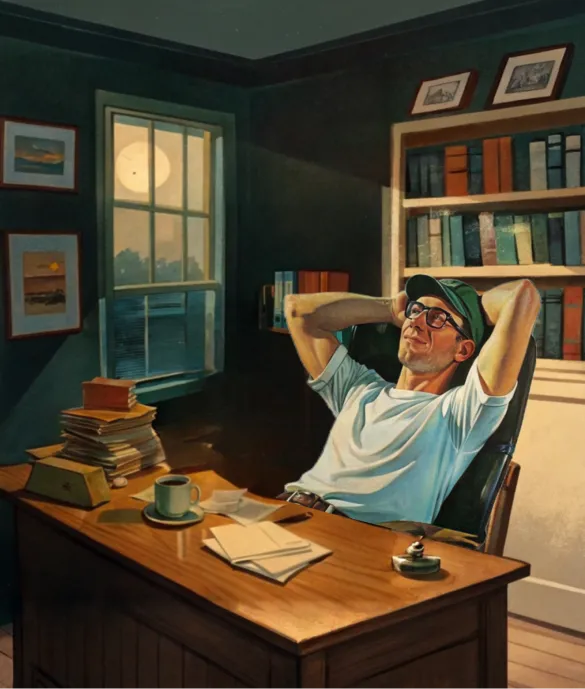



.png)
.png)
.png)
