How to Choose the Right AI Workflow Automation Tool: A Comprehensive Guide for CTOs
.png)

Enter your info to receive the guide instantly.
Keeping up with today’s tech industry can feel like trying to build a plane while flying it. Between shifting priorities, tight budgets, and rising expectations, CTOs are expected to deliver smarter, faster, and more efficient systems.
That’s where AI workflow automation comes in.
These tools help businesses cut out repetitive tasks, make better decisions, and scale without burning out their teams.
But with so many platforms out there claiming to be the “best,” how do you know which one fits your company’s needs?
As a CTO, that’s your call to make. And it’s a big one. Pick the right tool, and you’ll streamline operations, strengthen your infrastructure, and position your team to lead innovation. Pick the wrong one, and you could end up dealing with clunky integrations, wasted budgets, and more headaches than solutions.
This guide will walk you through what to consider when evaluating AI workflow automation tools so that you can make an informed decision.
What is AI Workflow Automation?
AI workflow automation is the integration of AI technologies into business processes to automate tasks, enhance efficiency, and improve decision-making.
It combines various AI components to create intelligent, adaptable workflows that can operate with minimal human intervention.
AI workflow automation uses several technologies, including:
- Machine Learning (ML): Enables systems to learn from data patterns and improve over time without explicit programming.
- Robotic Process Automation (RPA): Automates repetitive, rule-based tasks, such as data entry and transaction processing.
- Natural Language Processing (NLP): Allows systems to understand and interpret human language, facilitating tasks like sentiment analysis and language translation.
Implementing AI workflow automation offers the following benefits:
- Increased Productivity: Automating routine tasks frees up human resources for more strategic activities, leading to higher productivity.
- Reduced Errors: AI systems provide consistent and accurate outputs, minimizing the risk of costly mistakes and enhancing work quality.
- Scalability: AI-driven processes can easily scale to handle increased workloads without a proportional increase in resources.
- Improved Decision-Making: AI provides data-driven insights that help make the right decisions, thus optimizing operations.
Factors a CTO Should Consider When Choosing an AI Workflow Automation Tool
Choosing the right AI workflow automation tool is an important decision for any CTO. It's not just about adopting new technology; it's about choosing a solution that aligns with your organization's current needs and future aspirations.
Here are the key factors to consider when making this choice:
Seamless Integration with Existing Systems
Your organization likely relies on different established systems such as ERP, CRM, and HR platforms. The new AI automation tool should integrate effortlessly with these systems to ensure smooth data flow and operational continuity.
Look for tools that offer robust APIs, pre-built connectors, and support for low-code or no-code integrations. This flexibility minimizes disruptions and accelerates deployment, thereby allowing your teams to focus on strategic initiatives rather than technical troubleshooting.
Scalability and Flexibility for Future Growth
As your business expands, so will its demands. The chosen automation tool must be capable of scaling alongside your organization. Scalability is non-negotiable when handling increased data volumes, accommodating more users, and adapting to complex workflows.
Cloud-based solutions often provide the elasticity needed to manage growth efficiently, thereby offering features like auto-scaling and multi-cloud support to ensure consistent performance.
Customization to Fit Unique Business Processes
No two organizations operate identically. Therefore, the automation tool should offer customization options to tailor workflows, dashboards, and reports to your specific processes.
This adaptability ensures the tool aligns with your operational details, thus enhancing efficiency and user adoption. Features like drag-and-drop workflow builders and customizable templates can empower teams to configure the system without extensive coding knowledge.
Robust Security and Compliance Measures
Security cannot be ignored in an era where data breaches are on the rise. The automation tool must adhere to stringent security protocols, including data encryption, role-based access controls, and regular security audits.
In addition, it should comply with relevant regulations such as GDPR, HIPAA, or industry-specific standards. Ensuring these measures are in place protects your organization from legal repercussions and maintains customer trust.
User-Friendly Experience for All Stakeholders
The success of an automation tool depends on its usability. An intuitive interface ensures technical and non-technical users can effectively navigate the system. Features like drag-and-drop functionality, clear navigation paths, and accessible support resources contribute to a positive user experience.
When users find the tool easy to use, adoption rates increase, and the organization reaps the full benefits of automation.
Cost-Effectiveness and Clear ROI
Investing in an automation tool is a huge financial decision. Evaluate the total cost of ownership, including licensing fees, implementation expenses, training, and ongoing maintenance.
Simultaneously, assess the potential return on investment by considering time savings, error reduction, and productivity gains. Some vendors offer consumption-based pricing models, aligning costs with actual usage and outcomes, providing financial flexibility and scalability.
Steps to Evaluate and Select the Right AI Automation Tool
A structured evaluation process ensures the AI automation solution you choose aligns with organizational goals and delivers tangible benefits. Here's how to choose the right tool:
Identify Business Needs
Conduct a thorough assessment of your organization's current workflows to identify inefficiencies, repetitive tasks, and areas prone to errors.
For instance, if your customer support team spends considerable time on manual ticket routing, an AI tool that automates this process can significantly improve response times and customer satisfaction.
Engage stakeholders across departments to gather insights into specific pain points and desired outcomes. This collaborative approach ensures the selected tool addresses real-world challenges and garners cross-functional support.
Conduct Market Research
With a clear understanding of your needs, explore the several AI workflow automation tools in the market. Evaluate solutions based on their capabilities, scalability, and alignment with your organization's objectives. Also, pay attention to the factors discussed earlier.
For example, platforms like UiPath offer robust integration options and have been recognized for their user-friendly design and compliance features.
Trial and Testing
Before you commit to a solution, maximize trial periods or pilot programs to assess the tool's performance in real-world scenarios. Implement the tool in a controlled environment, focusing on a specific workflow to evaluate:
- Functionality: Does the tool effectively automate the targeted process?
- Ease of Use: Is the interface intuitive for end-users?
- Performance Metrics: Monitor improvements in efficiency, error reduction, and time savings.
For instance, a pilot implementation in the procurement department can reveal how well the tool streamlines purchase order approvals and vendor communications.
Stakeholder Involvement
Successful adoption of an AI workflow automation tool relies on stakeholder buy-in. Involve representatives from various departments (such as IT, operations, finance, and HR) in the evaluation process to:
- Gather Diverse Perspectives: Understand how different teams interact with workflows and identify unique requirements.
- Ensure Alignment: Confirm that the tool supports organizational objectives across departments.
- Facilitate Change Management: Address concerns and foster a culture receptive to technological advancements.
For example, involving the HR team can provide insights into automating onboarding processes, while the finance department can assess the tool's impact on invoice processing.
Vendor Assessment
A thorough evaluation of potential vendors is essential to ensure long-term success. Consider the following aspects:
- Reputation and Track Record: Research the vendor's history, client testimonials, and case studies to gauge reliability.
- Support and Training: Assess the availability of customer support, training resources, and community forums.
- Product Roadmap: Inquire about future developments and updates to ensure the tool evolves with your organization's needs.
- Cost Structure: Understand the pricing model, including licensing fees, implementation costs, and potential hidden expenses.
Implementation Best Practices
Choosing the right AI workflow automation tool is only half the battle. A seamless implementation process maximizes ROI, minimizes disruption, and ensures long-term success. Below are the best practices CTOs should follow during rollout:
Start Small to Scale Smart
Before you deploy an AI automation tool company-wide, start with a pilot program. This allows your team to assess the tool's performance in a controlled environment and fine-tune its configuration based on real-world feedback.
For instance, a fintech company that wants to automate customer onboarding might begin by piloting the AI tool in one department, such as KYC (Know Your Customer) verification.
The team measures how well the tool handles identity validation tasks and customer document processing before expanding it to the entire customer operations division.
This works because it:
- Identifies issues early
- Minimizes business risk
- Builds stakeholder confidence
Empower Your People
The best AI tools can fall flat without proper user onboarding. To ensure adoption across technical and non-technical teams:
- Offer role-based training sessions
- Create step-by-step documentation and video tutorials
- Set up a centralized support hub or helpdesk for quick issue resolution
For instance, an e-commerce business implementing AI-powered inventory management might offer warehouse managers hands-on training while providing marketing teams with tailored tutorials to understand stock-level triggers tied to campaign performance.
Best practices to adopt include the following:
- Use live demos for real-time understanding
- Appoint internal AI champions to assist peers
- Ensure your vendor offers reliable customer support
Measure What Matters
After implementation, consistent monitoring and evaluation are important to optimizing performance. Define clear KPIs from the outset (such as task completion time, error reduction rate, or cost savings) and use dashboards to track them over time.
A healthcare provider automating patient appointment scheduling can monitor metrics like:
- Average booking time (before vs. after)
- Patient satisfaction scores
- No-show rate reduction
If the AI tool underperforms in any area, the team tweaks workflows, retrain the model, or collaborates with the vendor to refine its logic.
Schedule regular performance reviews (e.g., monthly or quarterly) and involve cross-functional stakeholders to gain diverse insights.
Real-World Applications of AI Workflow Automation
Implementing AI-driven workflow automation has become a priority for organizations that want to enhance efficiency, reduce costs, and improve decision-making processes.
Here are case studies highlighting how leading companies have successfully integrated AI into their operations, the challenges they encountered, and the outcomes achieved.
Sephora: Improving Customer Engagement with AI Chatbots
Objective: Improve customer service and sales conversion rates.
Implementation: Sephora deployed AI-powered chatbots to assist customers with product recommendations, makeup advice, and appointment bookings.
Challenges: Ensuring the chatbot provided accurate and personalized responses to a diverse customer base.
Outcomes:
- Customers interacting with the chatbot were 11% more likely to make a purchase.
- Increased customer engagement through personalized experiences.
- Enhanced customer satisfaction with immediate assistance.
Key Takeaway: AI-driven customer support can automate tasks while enhancing the shopping experience, leading to higher conversion rates and improved customer loyalty.
Coca-Cola: Streamlining Operations with AI
Objective: Optimize product development, supply chain management, and marketing strategies.
Implementation: Coca-Cola used AI to analyze consumer preferences, predict demand, and personalize marketing campaigns.
Challenges: Integrating AI into existing systems and ensuring data accuracy across global operations.
Outcomes:
- Accelerated product development by leveraging real-time data insights.
- Improved supply chain efficiency with predictive analytics.
- Enhanced marketing ROI through targeted campaigns.
Key Takeaway: AI can help make smarter decisions across various business functions, leading to increased efficiency and profitability.
Mastercard: Advancing Fraud Detection with AI
Objective: Enhance security and reduce fraudulent transactions.
Implementation: Mastercard implemented AI systems to monitor transactions in real-time and identify unusual patterns indicative of fraud.
Challenges: Balancing the need for security with minimizing false positives.
Outcomes:
- Detected fraudulent activities in milliseconds, preventing potential losses.
- Reduced false declines by 50%, improving customer satisfaction.
- Strengthened transaction security.
Key Takeaway: AI enhances cybersecurity by enabling real-time threat detection and minimizing false positives, thereby protecting businesses and customers.
Unilever: Transforming Recruitment with AI
Objective: Streamline the hiring process and promote diversity.
Implementation: Unilever integrated AI to screen resumes, analyze video interviews, and predict candidate success.
Challenges: Ensuring the AI system was unbiased and aligned with company values.
Outcomes:
- Reduced hiring time by 70%.
- Improved diversity in recruitment by minimizing human bias.
- Enhanced candidate experience with faster feedback.
Key Takeaway: AI can make recruitment processes more efficient and equitable, leading to better hiring outcomes and a more diverse workforce.
EY (Ernst & Young): Revolutionizing Auditing with AI
Objective: Enhance the efficiency and accuracy of auditing processes.
Implementation: EY developed an AI-powered fraud detection tool capable of analyzing entire data sets to identify anomalies and potential fraudulent activities.
Challenges: Addressing ethical concerns related to algorithmic bias and ensuring transparency in AI decision-making processes.
Outcomes:
- Reduced audit times and costs by up to 25%.
- Improved detection of fraudulent activities, enhancing the reliability of audits.
- Strengthened client trust through more accurate and timely audits.
Key Takeaway: AI can transform auditing practices by automating data analysis, leading to more efficient and accurate audits.
Decidr: Enhancing Recruitment with Agentic AI
Objective: Improve the recruitment process by increasing the quality of candidate-employer matches.
Implementation: Decidr used agentic AI to automate decision-making in recruitment, resulting in more accurate and efficient matches between candidates and employers.
Challenges: Ensuring the AI system was unbiased and aligned with organizational values.
Outcomes:
- Achieved an eightfold increase in applicant-employer matches.
- Connected 65% more eligible employers with suitable candidates.
- Enhanced the recruitment process, thus saving time and resources.
Key Takeaway: Agentic AI can improve recruitment by automating decision-making processes, leading to more efficient and effective hiring.
Bank of America: Streamlining Internal Operations with Generative AI
Objective: Enhance employee efficiency by automating internal tasks and providing AI-driven insights.
Implementation: Bank of America integrated generative AI tools, such as the Morgan Stanley Assistant and Debrief, to assist employees in retrieving insights and summarizing client meetings.
Challenges: Ensuring the AI tools were intuitive and effectively supported employees without replacing human judgment.
Outcomes:
- Streamlined internal operations, allowing employees to focus on more strategic tasks.
- Enhanced decision-making processes through AI-generated insights.
- Improved overall employee productivity and satisfaction.
Key Takeaway: Generative AI can enhance internal operations by providing employees with valuable insights and automating routine tasks, thereby improving efficiency.
Wrapping Up
Choosing the right AI workflow automation tool is about finding a solution that fits your organization’s goals, tech stack, and long-term vision.
To make the right choice, CTOs must plan proactively, stay curious, and remain flexible as the tech changes. A great place to start is to offload time-consuming tasks like HR onboarding, compliance tracking, or financial workflows to experts who use AI to streamline every step.
Hirechore offers a fractional operations team, powered by AI-driven SOPs and real-time analytics, to help you save hundreds of hours each year so your team can focus on the work that matters most. Learn more.
FAQs
What is an AI automation tool?
An AI automation tool is software that uses AI technologies to automate repetitive tasks, processes, or workflows without requiring constant human intervention. These tools maximize AI techniques like machine learning, natural language processing, and robotic process automation to analyze data, make decisions, and perform tasks more efficiently than traditional automation methods.
AI automation tools can be used across various industries for tasks such as:
- Customer service
- Data processing
- Marketing
- HR and recruitment
- Operations
Why should a CTO care about AI workflow automation tools?
A CTO should care about AI workflow automation tools because they are important for optimizing business operations, enabling more effective decision-making, and positioning the company for long-term success. These tools can automate routine, time-consuming tasks, allowing employees to focus on more strategic and creative work.
By implementing AI-driven automation, a CTO can reduce operational costs, improve productivity, and enhance customer experience. In addition, AI workflow automation helps businesses adapt to changing market demands by offering scalable, flexible solutions that integrate seamlessly with existing systems.
What are the most common challenges when implementing AI workflow automation?
The most common challenges when implementing AI workflow automation include:
- Data integration issues
- Resistance to change
- Security concerns
- Complexity of customization
Chore's content, held to rigorous standards, is for informational purposes only. Please consult a professional for specific advice in legal, accounting, or other expert areas.
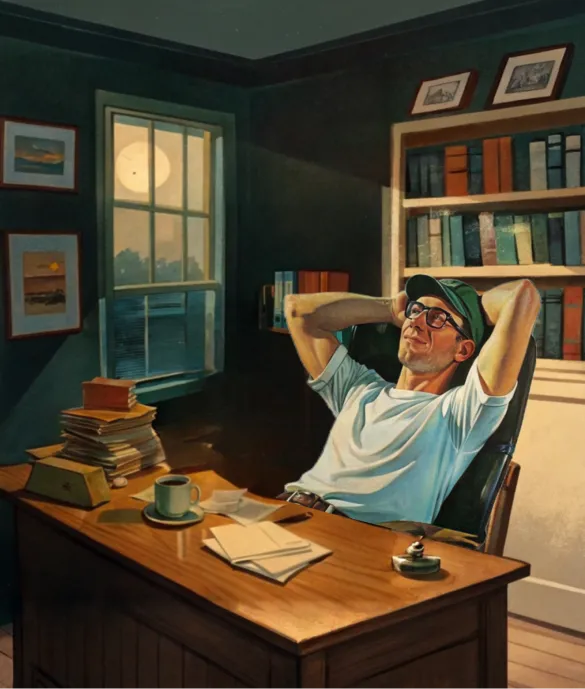



.png)
.png)
.png)
